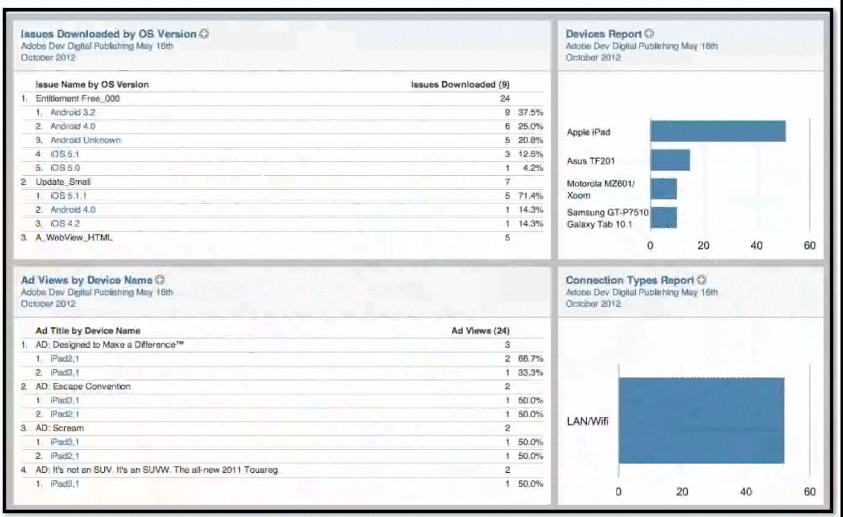Today, Adobe reviewed the latest release of Adobe Digital Publishing Suite—Version 24—which brings with it a number of stability and feature enhancements. This is the last release for 2012. Going forward, releases will be on a nine-week schedule in order for Adobe to more effectively build and test enhancements.
New Device Support and Reader Engagement Improvements
Adobe has confirmed that current apps and folios will download and render without issue on the new iPhone 5 and iPad Mini. Content on the iPhone 5 will be letterboxed. This means that publishers do not need to create separate folios or renditions for the device. Examples to review are National Geographic magazine’s iPad and iPhone apps, as well as Men’s Health, among others.
The new Kindle Fire HD (expected in late November) will also be supported upon release; Adobe has made changes to the Viewer UI to accommodate this. The current Kindle Fire 7-in. Standard and HD are already supported. Because these devices all have different resolutions and pixel densities, the viewer will now detect device density as well in order to scale UI elements by device for better readability and presentation. Text, buttons, and tap targets will be adjusted accordingly.
UI Improvements
Restore Purchases
Many DPS app users have been confused when they receive the “Restore Purchases” dialog after they first download an app. The next release will eliminate this dialog, though the function will still be available where needed under the Options menu.
Background Downloads
While we previously got the ability to download in the background while viewing an active folio, if we left the app and went to another app, the download would pause. This release’s enhancement will now allow the download to continue even if the user leaves the app.
Sections
The new Sections function will create a level below the folio level that breaks an issue into section components. If sections are enabled, they will appear in the TOC. One benefit for using sections is that it allows a user to navigate to and target specific, favorite areas of a publication, only downloading the desired sections as opposed to the whole folio. This will help to save on download time and space, and allow users to download only the specific content they want to read. From a download perspective, download counts are still folio-based, regardless of which sections have been downloaded from an issue. The TOC will show any sections that have no been downloaded in gray to help the user distinguish available content. For folios that contain sections, users will be able to archive by section. Note that the Sections feature will be enabled in a subrelease—v24A—which is due for release on Nov. 27. Sections are available for iOS only. Android support is expected in a future release.
Authoring Efficiencies
Designers take note: There are three major improvements to authoring efficiencies in the Folio Builder.
- If an error is encountered while interacting with the Folio Builder, in most cases there will now be a “Learn More” link available to help the user determine the source of the error. The link will navigate to the DPS knowledge base.
- Users will now be required to select the orientation when creating a new folio; it will no longer be a default selection. The lack of this requirement in previous versions resulted in errors when users did not ensure that they selected the correct orientation at setup.
- We think this one is the best of the bunch: You can now select multiple articles in the Folio Builder panel for update, and if you’re not sure which has changed, you can select all for updating.
Production-Related Enhancements
Distribution Service API Improvements
The Distribution Center APIs will now allow the Cover Date metadata field to be the key date for publishing. Other enhancements include a quadruple increase in bandwidth allocated to the distribution server (the server that readers download from) and, as promised, the ability to execute a retry if publishing fails.
Dedicated Folio Producer Servers
Folio Producer services to date have coexisted on Acrobat.com servers, because DPS initially utilized the Acrobat technology as the sharing mechanism. Though there was benefit from leveraging existing technology, it created disruption when one or the other platform need to perform updates. In about one week, the Folio Producer services will live on their own dedicated servers, isolated from the Acrobat.com servers. This should help to improve performance and reduce resource contention. Next up is increasing the upload/download speeds for Folio Producer.
Expanded SiteCatalyst Analytics!
Much-awaited analytics improvements (Enterprise SiteCatalyst customers only) are now available, but take note: You will need to rebuild your viewer in Release 24 to take advantage of these features:
- Device Type (Tablet, Mobile Phone)
- Device (iPad, Kindle Fire)
- Device Name (iPad 1/2)
- Manufacturer
- Operating System
- OS Version
- Connection Type
- Carrier Name
- Screen Size, Height, Width
URL Tracking Analytics
- URL
- Clicks on URL
- Origination of URL
- Destination of URL
App Usage Reports
- Day Launched
- Days Since First Use
- Days Since Last Use
- Hour Launched
- Launches Since Last Upgrade
- Total Days Used
If you need more info on what it takes to upgrade to Enterprise and implement SiteCatalyst, please contact us.
Expected in Release 25
R25 will be the first to be released under the nine-week cycle and is expected in the second half of January. Anticipated features include the following:
- iOS 6 social sharing (in-app support)
- Viewer UI improvements
- Library UI enhancements, including enhanced banner support
- Sign-in button improvements
- Enhanced folio download page display
- Background download auto-launch
- “Free latest issue” feature
- More streamlined app submission process to Amazon
- Embeddable Web Viewer in publisher’s own site (BM – this one’s for you!)
- Content aggregation opportunities across titles
- Analytics: Video tracking, length of play, article completion, TOC use, Pages viewed, Web Viewer use
Need More DPS Resources?
- Free Webinar: Introduction to Creating & Publishing Folios With Adobe DPS
- Webinar: DPSCreate: Creating Interactive Folios With DPS
- Webinar: DPSPublish: Publishing Folios With Adobe DPS
- DPSCreate iPad App
- DPSCreate Handbook (Printed and e-handbook versions available)
Posted by: Margot Knorr Mancini