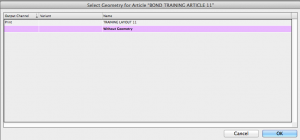Many publishers employ remote editors and writers, and they’re often looking for a quicker way to open articles in a vjoon K4™ environment. There is a hidden but easy-to-use feature that lets you accept a task without the geometry, which essentially displays the text without the graphic elements. This option enables you to accept a task and return a file to the database faster.
To use this handy feature, Mac users should hold the CMD key while selecting the Accept Task icon on the Query panel. (Windows users should hold the Windows key upon accepting a task.) You will be prompted to select Without Geometry from the resulting dialog box.
Click OK at the dialog box, and the article will open without graphic elements. This is a useful function, especially when you’re focused on editing and speed is of the essence.
For other great tips, sign up for the TFP newsletter. Want to learn even more and become an expert? Check out our handbooks at www.tech4pub.com/products.
Posted by: tfpadmin