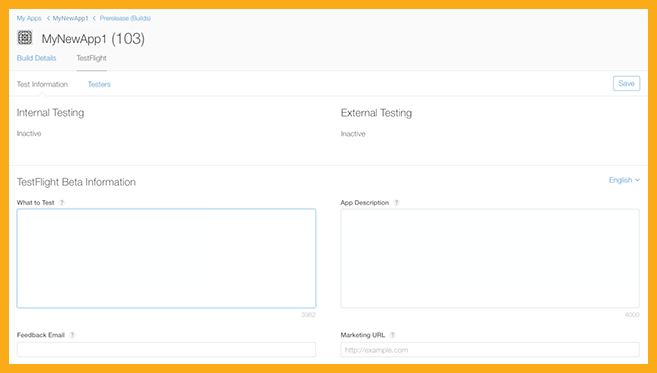Without question, testing is crucial once you’ve created an app in Adobe’s Digital Publishing Suite. With TestFlight, a free app available from the iTunes App Store, a developer can invite internal and external users to test the prerelease version of an app on their iOS devices. Once testers have installed TestFlight and have been invited to test the beta app, they are notified each time a new build is available. TestFlight also provides testers with any special instructions from the developer and an easy way to send feedback.
Without question, testing is crucial once you’ve created an app in Adobe’s Digital Publishing Suite. With TestFlight, a free app available from the iTunes App Store, a developer can invite internal and external users to test the prerelease version of an app on their iOS devices. Once testers have installed TestFlight and have been invited to test the beta app, they are notified each time a new build is available. TestFlight also provides testers with any special instructions from the developer and an easy way to send feedback.
Setting up the prerelease version of an app for testing in iTunes Connect requires the following steps:
- Create an iTunes Connect record for a new app.
- Generate a new iTunes App Store Distribution profile containing the beta entitlement to distribute builds via TestFlight.
- Upload a binary for the app.
- Add TestFlight Beta information to the App Description and What to Test sections of the build. This step is optional for releasing builds to internal testers. However, it is required when submitting an app to Beta App Review for external testing.
- Distribute the app to testers.
- Gather feedback from testers.
- Upload new builds as they are developed.
- After users are done testing prerelease versions of the app, submit it for App Review or turn off testing.
For more information on using TestFlight, see iTunes Connect Developer Guide/TestFlight Beta Testing on Apple’s Developer site.
Also, check out TFP’s DPSPublish™ Handbook and DPSPublish™ app for details about building and publishing iPad apps.
For other great tips, sign up for the TFP newsletter. Want to learn even more and become an expert? Check out all our best-selling products at www.tech4pub.com/products, including our DPSCreate™ app at www.tech4pub.com/product/dpscreate-ipad-app/.
Note: Information contained in this post is current as of DPS v32.3. Visit the Technology for Publishing blog at www.tech4pub.com/tag/dps-version-update/ for the latest info on Adobe software releases and functionality.
Posted by: Monica Murphy