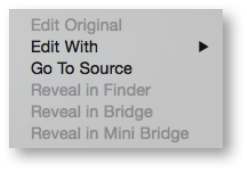Link is InDesign’s term for the connection it makes between imported or copied objects and a document. Links for images, stories, and page items can also be established between different documents using tools like the Content Conveyor. Choosing the option Create Link in the conveyor, creates a parent (or source)/child relationship or link between objects placed in the same or different documents.
The Go to Source command allows a user to select a content frame that has been linked from another location within a document or in a different document and find the original content frame that sourced the content. This command will find the source (parent) for any linked child content, including opening a source document that is closed.
Select the link name in the Links panel and choose Go to Source from the panel menu, or right-click on the link name and choose Go to Source. Edits can then be made to the source and the changes can be applied to any links connected to the source. Using links in this manner is a great way to keep repeated elements consistently updated across all instances, on all pages, and in all documents.
For more information about this feature, see Adobe’s Linked Content page.
For other great tips, sign up for the TFP newsletter. Want to learn even more and become an expert? Check out our best-selling products at www.tech4pub.com/products.
Posted by: Monica Murphy