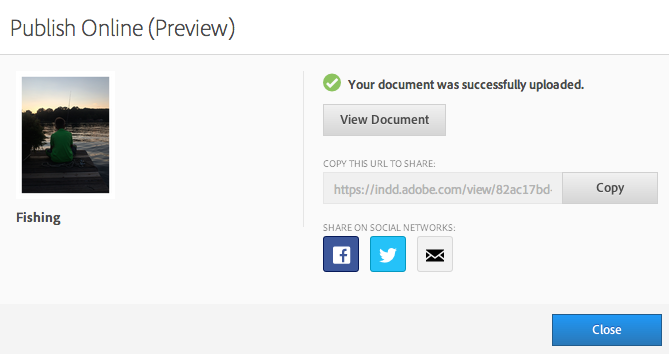InDesign CC 2015.1 is now available. Here’s a quick overview of what you will find in this latest release.
New Features Added to Publish Online
- Multiple page spreads and multiple page sizes now display correctly when published online, as they do in an InDesign print document.
- Text hyperlinks are now supported in published output, including URLs, page destinations, TOC markers, index markers, and cross references.
- Image resolution of the publish output now supports 96 PPI.
- The Publish Online feature, previously available only in English versions, is now available for all InDesign locales.
- A published document URL can now be shared via Twitter and email. This is in addition to the ability to share the URL on Facebook or copy the URL directly from the previous version.
- Swipe gestures have been updated, improving the viewing experience of published documents on mobile devices.
Enhancement to CC Libraries
- Charts can now be edited directly in Creative Cloud by accessing the new Edit Charts in Creative Cloud option from the context menu of the CC Libraries panel.
Improvements When Editing Placed Graphics With Layers
The File Handling preferences panel has a new option that, when selected, hides layers that may have been added to the original files of either placed Illustrator or InDesign graphics when their links are updated. Hiding these added layers in the original files will not change the appearance of the InDesign layout when links are updated. 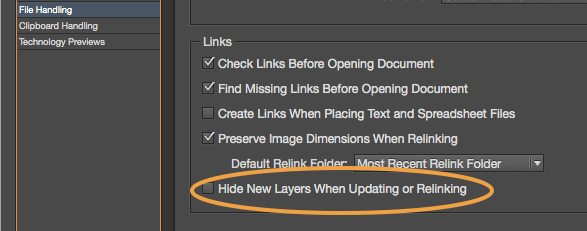
Note: Adobe has also fixed multiple bugs from previous releases.
For more information about improvements made to InDesign CC, see Adobe’s New Features Summary page. Also look for more details about these new features in future posts.
For other great tips, sign up for the TFP newsletter. Want to learn even more and become an expert? Check out our best-selling products at www.tech4pub.com/products.
Posted by: Monica Murphy