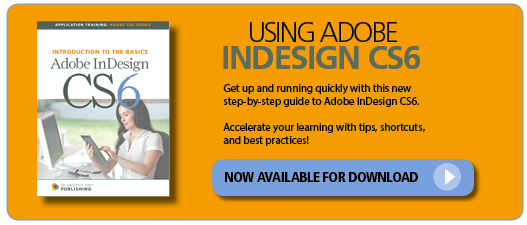This week, Adobe is announcing the much-anticipated release of InDesign CS6, which brings some exciting and dramatic new changes to the design tool. TFP has been actively working with the pre-release team and key clients on several targeted projects to test the waters with the new concepts and approaches of the CS6 feature set. The Adobe product team has listened closely to publishers and designers that are struggling to create layouts that work across multiple channels and devices on very tight deadlines. It has worked diligently to create a set of improvements that bring a little something for everyone, and that make some major strides in helping publishers and designers think differently about how they create content so they can be more efficient and effective.
Here are some of the noteworthy highlights to keep on your radar:
Linked Content takes functionality currently available in CS5.5 to a higher level. The ability to place content in one location of a document and then place it again, linking to and referring to the content in it’s original location, makes updating content faster and more accurate. Linked Content establishes and manages a parent and child connection between these elements so that the original source content can be updated once, with the changes reflected in all locations. The new Content Conveyor tool is the springboard for managing this feature in a whole new way.
Alternate Layouts provide the ability to add groups of different-sized pages to an existing document. Leveraging the concept of sections, InDesign CS6 allows a primary set of layouts to be duplicated into an alternate set of layouts with a different page size under a grouping name. Where formerly a user might have created a different-sized variation of a layout in a separate document, these pages can now be effectively created and managed within the same document.
Liquid Layouts take the concept of Alternate Layouts a step further. Page rules can be established at the master or individual page level to allow for automatic scaling, recentering, content fitting, and repagination. Similar to the basic concept of Layout Adjustment in previous versions, Liquid Layouts provide a more robust alternative to help automate the creation of layouts in multiple sizes.
HTML5 and EPUB3 enhancements have been included in InDesign CS6. Despite what some may say, Adobe is not solely focused on tablet publishing, though that’s been getting a lot of attention. The company has wisely kept all digital formats in mind when weaving together these new functions and tools. You’ll be able to leverage the new features above to create more dynamic content for both HTML and EPUB3. This includes the ability to preview and export HTML5 content that includes adaptive layouts and interactivity.
Interface and usability improvements have also been made in CS6. Along with the heavy lifting required to create the other significant features, Adobe managed to fine-tune some interface and usability items. Look for improvements to the Pages panel, the ability to split screens, and Primary Text Frames.
Many designers may feel like this is a major overhaul to the application, and, well, it is, but the beauty of it is that it still allows designers to work in the manner they do today. The key to being a competent designer, and bringing value to those who request design services, is shifting your thinking away from designing for a single instance and instead structuring designs to work across multiple page sizes at once. These new tools, once fully understood, break down the barriers to doing that and open a great new opportunity for designers to excel.
Our What’s New: InDesign CS6 handbook will help you get up to speed quickly and get started on your first CS6 project. For a more comprehensive guide, take a look at the Using Adobe InDesign CS6 handbook.
Posted by: Margot Knorr Mancini