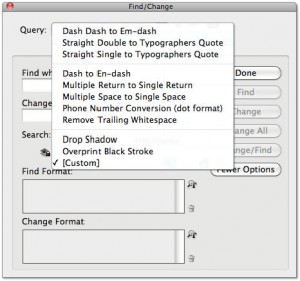It’s not uncommon that text for InDesign will come from an application such as Microsoft Word. Often, this text may include extraneous characters and extra spaces that result from editorial habits or formatting applied during the editing process. Removing extraneous characters and formatting is usually necessary in order to apply InDesign paragraph and character styles quickly and easily. Here are some tips to help you quickly clean up your text so you can get to the good stuff—layout and design!
Here’s how to use predefined searches to quickly clean up text imported from word processing programs:
With the Find/Change dialog active (Edit>Find/Change), click the Query drop-down menu to see a list of predefined searches, including changing a double dash to an em dash, a dash to an en dash, and multiple returns to a single return.
Although these predefined searches do a great job cleaning up imported text, keep in mind that you can also customize your searches, if you need to remove or change other items.
InDesign’s Find/Change command makes an often tedious and time-consuming task a snap with predefined searches.
For other great tips on using InDesign, sign up for our newsletter here. Want to learn even more and become an expert? Check out our handbooks at www.tech4pub.com/products.
Posted by: Monica Murphy