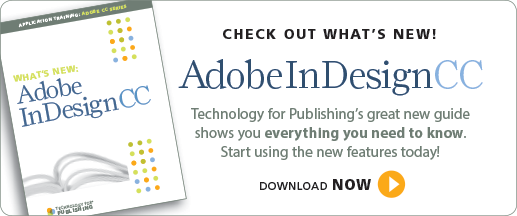It’s that time of year again, when we start to look for what’s next for InDesign, and this year Adobe doesn’t disappoint. Adobe announced InDesign CC (what we expected to be CS7) at Adobe Max and released the product this week.
In line with that release, we’re announcing our latest handbook, What’s New in InDesign CC, ready to help you learn the new version quickly, and help you determine when to consider upgrading.
Here are some of the interesting and exciting features you can expect in the latest version of InDesign:
Decarbonization – In this release, a lot of effort went into rebuilding InDesign under the hood so that it continues to work with future Mac OS releases, which meant removing older code that supported the Carbon API used in older versions of the Mac operating system. Adobe InDesign product managers described this as InDesign’s 100,000-mile tuneup.
A New UI – You’ll immediately notice the new, gray-themed interface, which now aligns more closely with that of Photoshop and Illustrator, and includes updates for the more than 400 icons in InDesign.
64-bit Support – This may not mean much to the occasional user, but daily users keen on high performance should know that InDesign will now install in 64-bit mode on Mac and Windows systems, bringing with it some noticeable improvements in the following areas:
- PDF creation
- Printing
- Importing/exporting
- Converting older documents
- Spell check and composition
Retina Display Support – Need we say more? If you’re lucky enough to have the newer display, you’ll see the difference.
EPUB Enhancements – If you’re an e-book aficionado, there are likely several things you’ve been waiting for InDesign to do better, and there are a number of improvements in this release. Expect cleaner exports and a tidier CSS to help streamline your EPUB workflow.
Expanded Font Menu – Check out new search, display, and interaction options in the Font menu, including the ability to mark your favorite fonts to create a shorter list.
QR Codes – Yes, really! You can now generate QR codes directly in your InDesign documents—a fun new feature.
Creative Cloud – While there are many more new features, one of the most important to know about is the cloud component of InDesign.
Get your copy of What’s New in InDesign CC today to learn all of the newest features!
Posted by: Margot Knorr Mancini