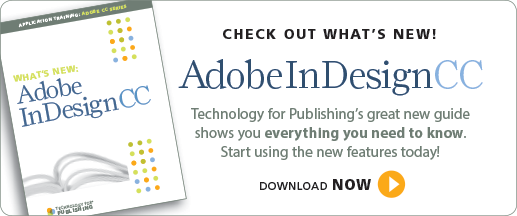Time-saving options, even small ones, are always popular features. Adobe InDesign CC users have the option to save document presets, upon which new documents can be based. This is a great way to save time and avoid any errors when setting up new documents.
InDesign CC’s New Document dialog contains icons to save or delete presets. These icons allow for quick access to manage saved presets.
Save Preset
Delete Preset
It may be a small feature, but setting up document presets could save you a lot of time!
For other great tips, sign up for the TFP newsletter. Want to learn even more and become an expert? Check out our best-selling products at www.tech4pub.com/products.
Posted by: Monica Murphy