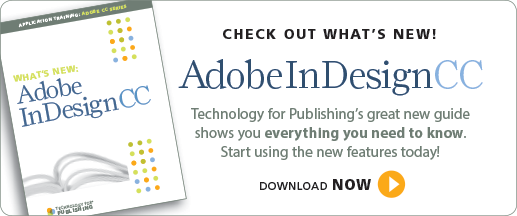If you’re one of the lucky people who owns a Retina display, you’ll be very happy to learn that InDesign CC supports Retina devices and monitors.

Not only does this allow designers to view text and complex artwork with greater clarity, and in vibrant colors and hues, but when documents are viewed in high-quality display mode, images are shown in high resolution. The Place Gun, dimension cursors, Stroke and Fill widgets, Font menu, and various icons have been recreated to display cleanly on high-resolution displays as well.
This is a wonderful way to see your work displayed beautifully on your screen!
For other great tips, sign up for the TFP newsletter. Want to learn even more and become an expert? Check out our best-selling products at www.tech4pub.com/products.
For other great tips, sign up for the TFP newsletter. Want to learn even more and become an expert? Check out our best-selling products at www.tech4pub.com/products.
Posted by: Monica Murphy