One of the coolest interactive overlays you can add to your Adobe Digital Publishing Suite app is the Panorama. The ability to rotate an image to see a 360° view of a particular scene, and to zoom in and out, creates a stunning visual experience.
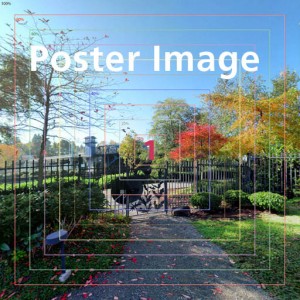
Having the necessary images is key. Creating a panorama overlay requires a set of six images, which represent the six inner sides of a cube. Even if you have a single full image panorama, it needs to be broken up into six separate cube images. Take advantage of the utilities available to help you create panoramas, such as PTgui, and visit the VRwave website for additional information about shooting panorama images.
Check out TFP’s DPSCreate™ Handbook or DPS Create™ App for more details about building interactive iPad apps.
For other great tips, sign up for the TFP newsletter. Want to learn even more and become an expert? Check out all our best-selling products at www.tech4pub.com/products, including our DPSPublish™ app at www.tech4pub.com/product/dpspublish-app/.
Note: Information contained in this post is current as of DPS v27. Visit the Technology for Publishing blog at www.tech4pub.com/tag/dps-version-update/ for the latest info on Adobe software releases and functionality.
Posted by: Monica Murphy


