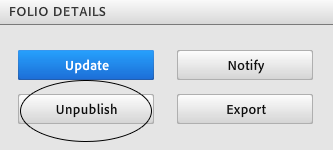After a folio has been published to the Adobe Distribution Service, it can be unpublished or deleted using commands in the Folio Producer Organizer. Consider this step carefully before executing it, as it may cause issue content to become unavailable to your subscribers. The Unpublish command renders the folio unavailable for downloading but keeps it in the Folio Producer Organizer and in the Folio Builder panel. The Delete command erases it entirely.
Note that these commands do not affect folios that have already been downloaded to a user’s device.
See Adobe’s Digital Publishing Suite help topics to learn more about removing your folios from the distribution server.
Check out TFP’s DPSPublish™ Handbook or DPSPublish™ app for more details about building and publishing iPad apps.
For other great tips, sign up for the TFP newsletter. Want to learn even more and become an expert? Check out all our best-selling products at www.tech4pub.com/products, including our DPSCreate™ app at www.tech4pub.com/product/dpscreate-ipad-app/.
Note: Information contained in this post is current as of DPS v28. Visit the Technology for Publishing blog at www.tech4pub.com/tag/dps-version-update/ for the latest info on Adobe software releases and functionality.
Posted by: Monica Murphy