Here’s something fun for you to try! Nested styles can be repeated throughout a paragraph to easily create stylized text. We’ll show you how to alternate colored words as a basic example, but take the time to experiment with nested styles and see what you can create.
Create Repeating Nested Styles
- Create character styles that you want to use. Example: orange word, blue word, green word.
- Create a paragraph style, with the cursor inserted in the paragraph you want to format, and with the Preview option selected so you can see the results of any changes being made.
- Select Drop Caps and Nested Styles from the option list in the New Paragraph Style dialog.
- Click New Nested Style and choose the desired character style. Repeat this process three times, inserting each character style you created.
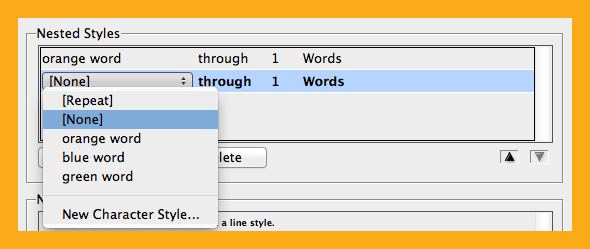
- For the fourth nested style, select [Repeat] in the character style area, and specify how many nested styles will be repeated. Note: The [Repeat] nested style should always be the last item in the list of styles you want to repeat. Any styles after the [Repeat] in the list will be ignored. Use the arrows on the bottom right of the dialog if you need to change the order.
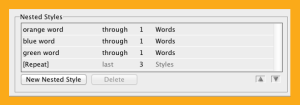
The best part of this approach is that styling applied with nested styles in a paragraph will remain intact even if you add or remove words in the paragraph. We added the word “everyone” to the last line, and the added text and the text after it was automatically formatted.

For more information about nested styles, see Adobe’s InDesign/Drop Caps and Nested Styles page.
For other great tips, sign up for the TFP newsletter. Want to learn even more and become an expert? Check out our best-selling products at www.tech4pub.com/product.
Posted by: Monica Murphy


