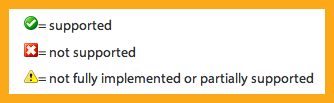When you’re planning your Adobe Digital Publishing Suite app, there are several decisions that you’ll need to make at the beginning of the process. Will you be designing for particular devices? For specific viewers—iPad, iPhone, Android, or Web Viewer? What orientation options will you build for—dual orientation, horizontal, or vertical? What interactivity do you want to include?
During the DPS app planning stage, it’s important to understand which features will work with each viewer type. Adobe’s latest DPS Supported Features List clearly indicates what is supported, is not supported, or is not fully implemented or only partially supported. Supported features are indicated according to each viewer.
Keep this list handy to help you make decisions about what you add to or leave out of your app!
Check out TFP’s DPSPublish™ Handbook or DPSPublish™ app for more details about building and publishing iPad apps.
For other great tips, sign up for the TFP newsletter. Want to learn even more and become an expert? Check out all our best-selling products at www.tech4pub.com/products, including our DPSCreate™ app at www.tech4pub.com/product/dpscreate-ipad-app/.
Note: Information contained in this post is current as of DPS v30. Visit the Technology for Publishing blog at www.tech4pub.com/tag/dps-version-update/ for the latest info on Adobe software releases and functionality.
Posted by: Monica Murphy