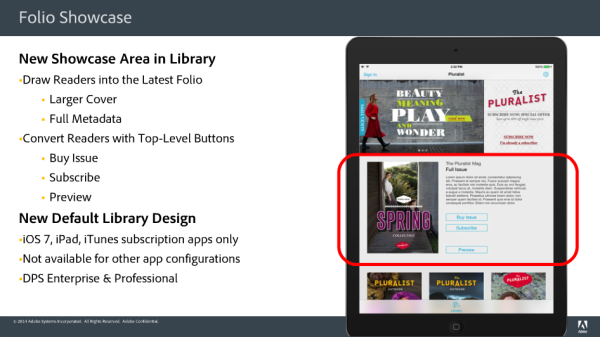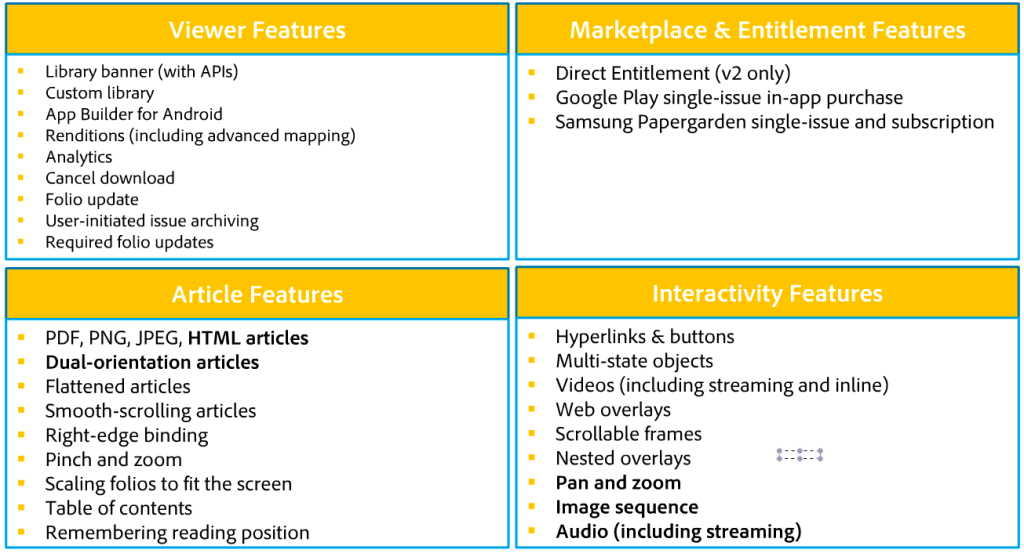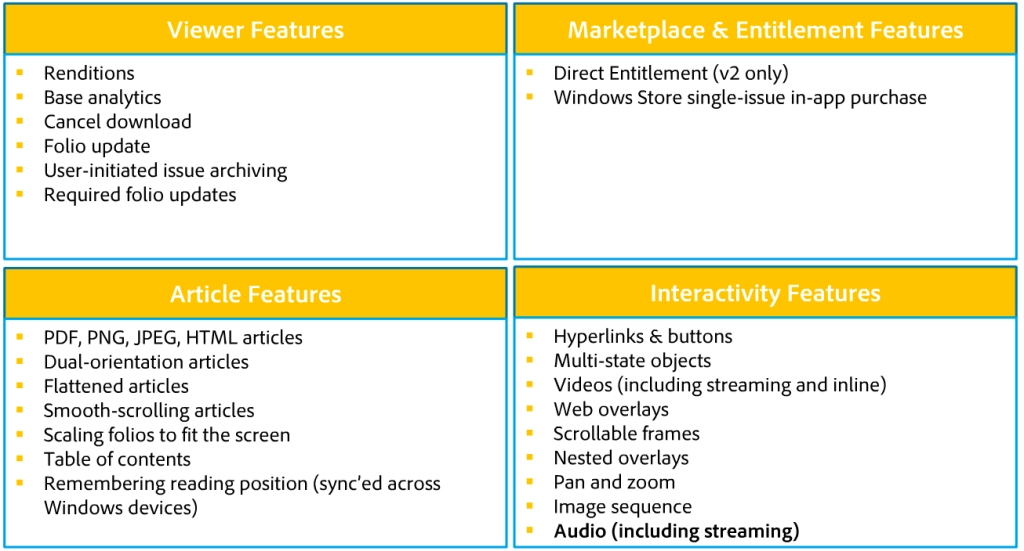On June 11, Adobe released the latest update to Adobe Digital Publishing Suite, Version 31. This version delivers a number of new enhancements, including app features, device and marketplace enhancements, and major changes regarding which versions of InDesign are supported.
Yesterday, Adobe reviewed the major changes in this latest release in a public online briefing. Here’s what you need to know.
New Showcase Area in Library, iOS Viewer Changes
For those of you who are well into using the custom library viewer, this new feature will let you take it even further. Within the custom library, you can now enable a new showcase area. This feature is available for iOS7/iPad/iTunes subscription apps only. The showcase area provides a larger display area for the most recently published folio and also allows you to customize how the purchasing options are displayed. Adobe provides details on customizing this information in its article on customzing UI text.
Enhancement to Push Notifications
Push notifications are an increasingly useful method for keeping readers engaged with a digital app, and Adobe continues to expand the options with respect to how this feature can be leveraged:
Scheduled Background Downloads The DPS Dashboards notification dialog now provides the ability to schedule and deliver background downloads (even while a device is asleep) and send notifications about the download. This can also be set to occur immediately after a folio is published. (For non-Newsstand apps, this notification can be displayed as a red badge.) In previous versions, this action had to be triggered from a notification.
Article-Specific Text Notifications When sending a text notification, you can now include links that send the user directly to specific articles or a URL. This is a great way to tout a cover story, or a specific story with great interactives! Note that this notification can differ if you do both iPad and iPhone apps. This works for both Pro and Enterprise customers.
Private or Internal App Enhancements
The fastest growing component of DPS—offering private or internal distribution corporate apps—also gets some love this time around. This applies to iOS, Android, and Windows apps (Enterpise-level only).
What do you get? The ability to automatically update folios—especially useful for sales literature, marketing collateral, or HR documentation, to make sure that internal users always have the latest materials on their devices for sales, promotion, etc. This will save time for these users, who won’t have to download the materials on their own, and builds confidence because they can be assured that they always have the most up-to-date content to do their jobs. Hiding the folio update prompt altogether is a key option for this release.
Sales Enablement/Third-Party System Integration
While we’re on the subject of corporate (hang in there, mainstream publishers—this includes options for you as well), the hidden gem in this release is the new ability to connect to third-party systems. Can you say CRM, CMS, or CM-something? Think Salesforce.com. You can now connect your app to log in to Salesforce, select specific customers and opportunities, and then log information and notes about the app-viewing and presentation experience. So a sales rep meeting with a customer can lead that customer through a specific experience and review of app content to suit their requirements, and this data can then be logged in a connected Salesforce system to track that information. Later on, this data can be compiled and viewed to see where the popularity and success of both sales personnel and content lie. Adobe reported that approximately 50% of organizations worldwide have a CRM system in place. This suggests great new opportunities when it comes to your apps and what they can do.
In addition, this new feature can provide connectivity to content management systems such as WordPress or Drupal—exciting new possibilities for how to create an app.
Viewer, Marketplace, Article and Interactivity Features
Though we are seeing most new enhancements on the app side of things, there are still evolving features that change with the marketplace, articles, and specific interactivity. Adobe highlighted several in this release.
Specifically for Android:
Specifically for Windows:
New for Samsung
Samsung introduced its new Papergarden Digital Magazine Service for DPS-based apps, available on its new Galaxy Tab S tablet. This new service provides a streamlined purchase and reader experience that stands to give the competition a solid nudge.
National Geographic, Condé Nast, Hearst, and Wenner publications are all expected to be downloadable as part of this new launch.
Workflow: XML Sidecar for Metadata Streamlining
We already touched on the new notification options above, but let’s review a few other enticing updates that can add value—specifically the revised approach to sidecar files to streamline metadata input. You can still use the current “classic” method, but Adobe now offers an enhanced model that can accept and call alternate layouts within a file, and set file or resource locations outside of the standard structure. This newer sidecar format has some structural changes that will be important to pay attention to, so be sure to study up if you plan to give this a go.
 DPS Version Support—Very Important
If you remember nothing else from this article, please remember this: If you wish to upgrade to newer versions of DPS, you must upgrade your InDesign software to Version CS6 or CC to be compatible. V31 is the last release that will work with CS 5 and CS 5.5. v32, due in September, will require newer version of InDesign. Read Adobe’s FAQ to be sure you plan appropritately!
Posted by: Margot Knorr Mancini