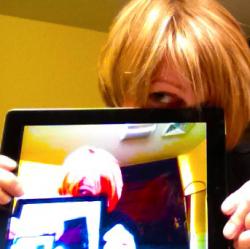Paper by FiftyThree
There are a bazillion drawing apps out there. My Holy Grail wish list includes fast access, intuitive tools, and the ability to capture handwritten notes as well as sketches. Paper by FiftyThree provides all that and casually tosses in a beautiful interface and enhanced pen strokes at the same time. For instant drama, use the watercolor brush to highlight your handwritten notes and sketches. My clients think I’m sketching their comps on an easel from a meadow in France. Impress your clients further by drawing live in Paper with your iPad connected to their conference room projector. And knock it out of the park by sending them a PDF Notebook with your sketches and notes after the meeting.
and enhanced pen strokes at the same time. For instant drama, use the watercolor brush to highlight your handwritten notes and sketches. My clients think I’m sketching their comps on an easel from a meadow in France. Impress your clients further by drawing live in Paper with your iPad connected to their conference room projector. And knock it out of the park by sending them a PDF Notebook with your sketches and notes after the meeting.
Pro tip: Get yourself a decent stylus. Drawing with your finger just won’t cut it for professional work.
Free on iTunes:
http://itunes.apple.com/us/
Adobe Ideas
This app has been around since about day one of the iPad. Loved it then and still love it now—even more than Adobe’s two new apps, Line and Sketch. Here’s why: a smart, simple interface, great tool control for drawing, plus a direct connection to your photo collection. And layers! Your artwork is saved in vector format. Ideas integrates seamlessly with Illustrator and Creative Cloud as well as Adobe’s Kuler palette app (see more below). This is a powerhouse of capability. No WiFi connectivity is required for access to files on your iPad. You can draw on top of photos, save your ideas in layers, or sketch freehand. Ideas is also available as an iPhone app, which is a huge advantage when you’re traveling light.
Free on iTunes:
http://itunes.apple.com/us/
FontBook
Designers need fonts, and access to “real” fonts on the iPad is still elusive. FontBook’s collection of typefaces is enormous, and the interface is a joy. Type in your own text sample and view it in various fonts, weights, and colors. You can easily compare fonts, save a collection of favorites, dig down for technical details, and of course, purchase fonts for use on your desktop. With the iPad’s “screen grab” feature (hold down the power button and Home button simultaneously until you hear the camera click and an image of your screen will be saved to your Camera Roll), you can capture a phrase in your favorite font and then open the image in another app to experiment further.
$4.99 on iTunes:
http://itunes.apple.com/us/
GoodReader 4
You need to be able to review PDFs on the run, either from your iPhone or iPad. Good Reader has been my favorite PDF app for a long time because it’s powerful and complete. And it keeps getting better. Draw on top of your PDFs from within GoodReader. Access PDFs from Dropbox, then open them in iBooks or other apps. Add pages, split and merge files, and rearrange or rotate pages all within the app. Use it as a presentation tool. Zoom in on any PDF for amazing detail, and capture screen grabs to import into Ideas or other apps.
$6.99 on iTunes:
http://itunes.apple.com/us/
Adobe Kuler
Kuler, a web-based tool for creating and sharing color inspiration, has been around for a while. Now, with the Kuler app for iPhone, palette sharing goes mobile. Point your iPhone’s camera at an object and Kuler highlights five colors from that object. Then click to capture and save your new palette to Creative Cloud. From there, you can access your new palette within Adobe Ideas, Adobe Illustrator, etc. And though it’s built as an iPhone app, you can download it to your iPad as well.
Free on iTunes:
http://itunes.apple.com/us/
A special shout-out to Russell Viers for his super-entertaining demos of the Kuler and Ideas apps at Pepcon.
Got a favorite app? Tell us! Comment below.
Posted by: Mary Lester