Enhancements to the push notification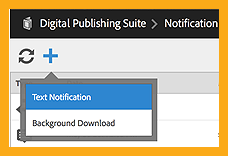 features in the DPS Dashboard have added more scheduling and communication capabilities. Prior to the Adobe Digital Publishing Suite v31 release, background downloads had to be triggered manually with the Notify button in the Folio Producer. While this option is still available, a Notification option can now be used to schedule a background download to occur soon after your folio is published. You can schedule a standard push notification and it will initiate the background download of a folio to devices while they are asleep, resulting in the new folio being ready to read when users open their iOS devices.
features in the DPS Dashboard have added more scheduling and communication capabilities. Prior to the Adobe Digital Publishing Suite v31 release, background downloads had to be triggered manually with the Notify button in the Folio Producer. While this option is still available, a Notification option can now be used to schedule a background download to occur soon after your folio is published. You can schedule a standard push notification and it will initiate the background download of a folio to devices while they are asleep, resulting in the new folio being ready to read when users open their iOS devices.
For more information, see Adobe’s s article on segmented push notifications.
Check out TFP’s DPSPublish™ Handbook or DPSPublish™ app for more details about building and publishing iPad apps.
For other great tips, sign up for the TFP newsletter. Want to learn even more and become an expert? Check out all our best-selling products at www.tech4pub.com/products, including our DPSCreate™ app at www.tech4pub.com/product/dpscreate-ipad-app/.
Note: Information contained in this post is current as of DPS v31.2. Visit the Technology for Publishing blog at www.tech4pub.com/tag/dps-version-update/ for the latest info on Adobe software releases and functionality.
Posted by: Monica Murphy


