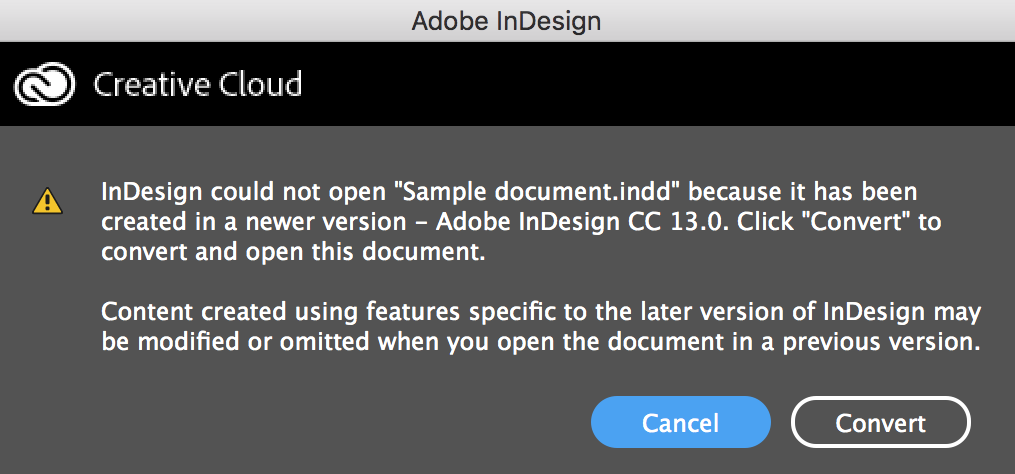Updates made to all versions of InDesign, from InDesign CS6 to the latest release, CC 2018 (version 13.0), allow users to open documents created in newer versions of InDesign. When all versions of InDesign have had these updates installed, InDesign CC 2018 documents can be shared with anyone using InDesign CS6 and later versions without having to first export those documents to IDML files. Users looking to open files created in newer versions can perform the conversion with a single click from within their older versions of InDesign. The caveat here is that all versions of InDesign need to have been installed and updated via an Adobe Creative Cloud subscription.
When a document created in a newer version of InDesign is opened, the message box pictured opens. Click Convert and, using a Creative Cloud service, InDesign will convert the document to the InDesign version that is running. InDesign then gives you the option to save and rename the converted document back to your computer. Remember that features added in newer versions of InDesign will be stripped out when converting them to older version files.
You can download our handbook, Using Adobe InDesign CC 2018, to learn even more!
For InDesign tips and information regarding industry updates, visit our blog and sign up for our informative newsletters. Want to learn even more? Check out all our best-selling handbooks, apps, and our new e-book: Building Apps with Adobe Experience Manager Mobile, available on Amazon.
Note: Information contained in this post is current at the time of posting. Visit the Technology for Publishing News & Events blog for the latest info on Adobe software releases and functionality.
Posted by: Monica Murphy