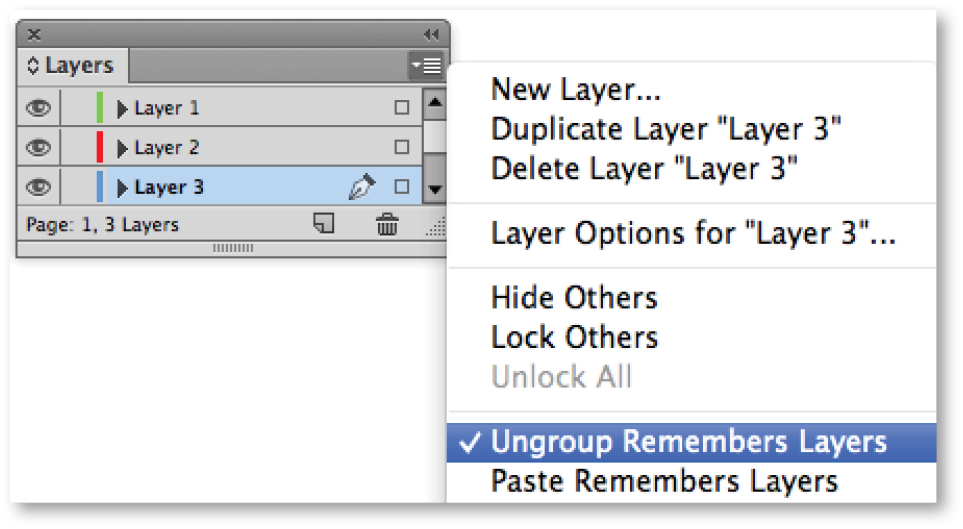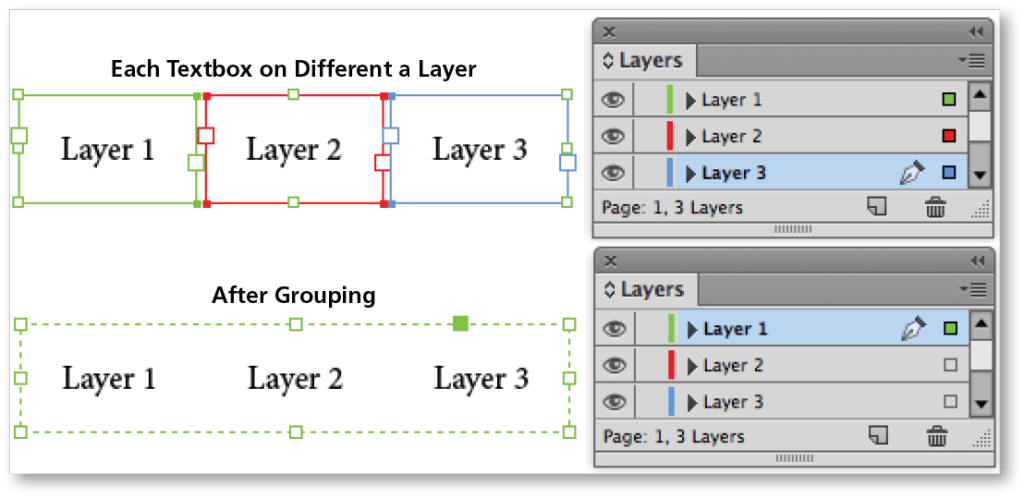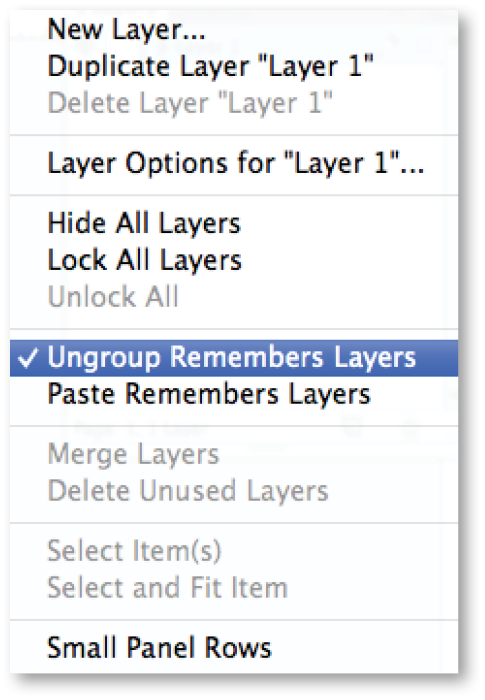There’s a new feature in the February release of InDesign CC 2014 that can be very useful, but it comes with a few caveats. In older versions of InDesign, you could group multiple items on a page from different unlocked layers, with the resulting group saved to the top layer. If you then selected the group and chose Object>Ungroup, all the items would remain on the top layer instead of moving back to their original layers. With the new feature, Ungroup Remembers Layers, all the items of the group are restored back to the original layers they came from after being ungrouped.
It’s important to note that this feature is turned on by default. If you look at the Layers panel menu, you’ll see a check box beside Ungroup Remembers Layers. Although this feature could be helpful for some users, there could be problems with it depending on how you use grouped items in your layouts. The option can be turned off if you find you’re having any issues.
Even when this feature behaves correctly, there may still be issues finding all the ungrouped items after they are returned to their original layers, depending on the complexity of your layout, and especially the number of layers you are using and the number of items in a grouping. Using the hide and show options in the Layers panel can be helpful, but there are other more complex issues, such as:
- Grouped items vanish from view on ungroup, even in documents that do not have additional layers. These items are sometimes moved off the page or, if they have been moved from another page, back to the original page they were created on.
- If you copy and paste a group of items from different layers to another page, this feature works fine when the items are ungrouped. However, if you OPT (ALT) + drag to copy the group to a different spread, when ungrouped, the items are relocated to their original page in various locations.
So, although this feature does remember layers on ungroup, it can fall short when it comes to remembering the position of the ungrouped items. Some users are going so far as to write scripts that will recognize items that have been misplaced after ungrouping and move them back to where they belong. The hope is that a fix will come soon to solve all the known issues with this feature, and that scripts and other workarounds won’t be necessary. We’ll keep you posted!
For other great tips, sign up for the TFP newsletter. Want to learn even more and become an expert? Check out our best-selling products at www.tech4pub.com/products.
Posted by: Monica Murphy