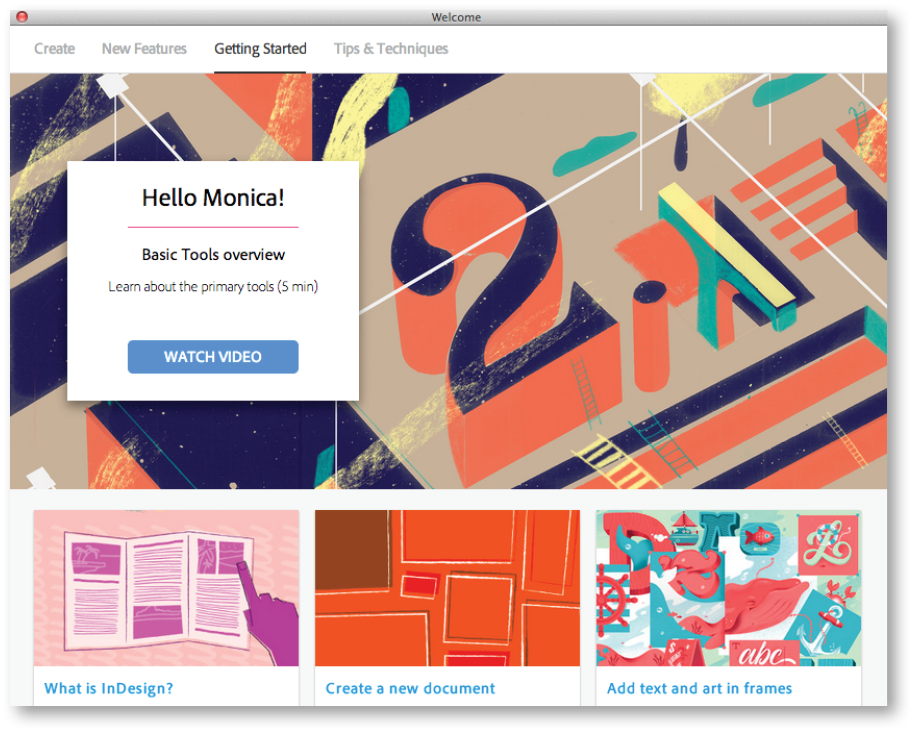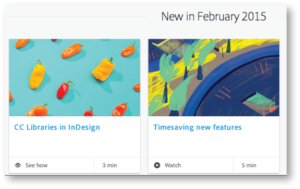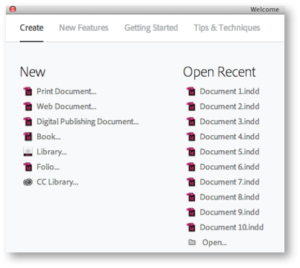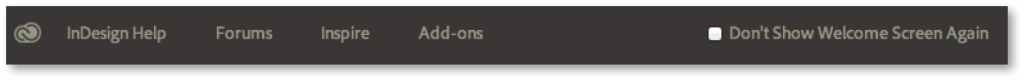There’s valuable information for every InDesign user in the Welcome screen, added in the latest release of InDesign CC. The new feature provides a central repository for Adobe’s learning content, including tutorial videos and sample files. The repository gives users easy access to information about new features, tips and techniques to increase productivity and creativity, and for those just getting started, introductions to the basic features of InDesign.
The Welcome screen opens automatically each time you start up InDesign, or you can choose to open it manually by going to Help>Welcome. The window has tabs that organize the content, and because InDesign remembers the last tab chosen, you can choose what you see when the program is launched. The tabs, which include New Features, Getting Started, and Tips & Techniques, also contain a Create tab that shows a list of the most recently opened files, as well as links to create, print, web, digital publishing, library, or folio files.
The bottom of the Welcome screen has links to InDesign Help, InDesign Adobe Forums, the Creative Cloud Add-ons page, and a Behance page where users can inspire one another by showcasing their work. There is also a check box with the option to turn off the Welcome screen altogether.
Note: The Welcome screen feature is enabled for all U.S. English and U.K. English InDesign CC 2014.2 users.
For other great tips, sign up for the TFP newsletter. Want to learn even more and become an expert? Check out our best-selling products at www.tech4pub.com/products.
Posted by: Monica Murphy