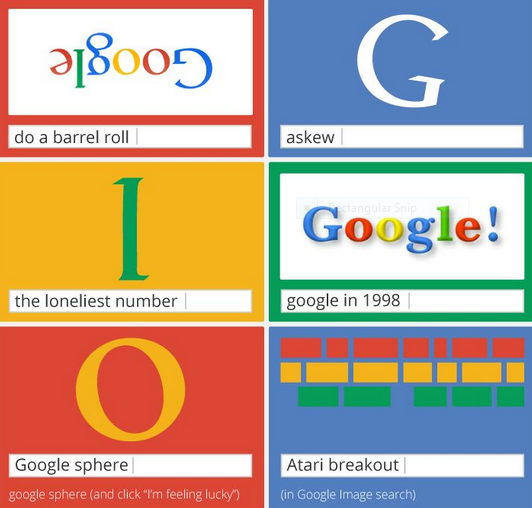Want to be a Google power user? This week’s infographic, shared by Neomam Studios on Imgur and Ebook Friendly, offers a number of handy tips and techniques that can help you improve your everyday searches and work smarter.
To get visually rich Google search results pages, you have to start with relevant search operators, it explains. For example, to find an exact phrase, use quotation marks around your search words. Are you looking for a word that has several meanings? Add a dash before a word to exclude a search term (-search). How about if you want to search within a particular site? Use site: to get results from the domain (site:tech4pub.com).
Google also offers special search features to help you quickly find specific information like stock quotes, conversions, and even sports scores.
For more pointers, view How to be a Google Power User here.
Want to see more infographics? Check out our blog and sign up for TFP’s This Week in Publishing newsletter, which highlights our weekly picks along with industry news and tips to help you stay informed. Have you seen an infographic out there that you think we should include? Drop us a note!
Posted by: Margot Knorr Mancini