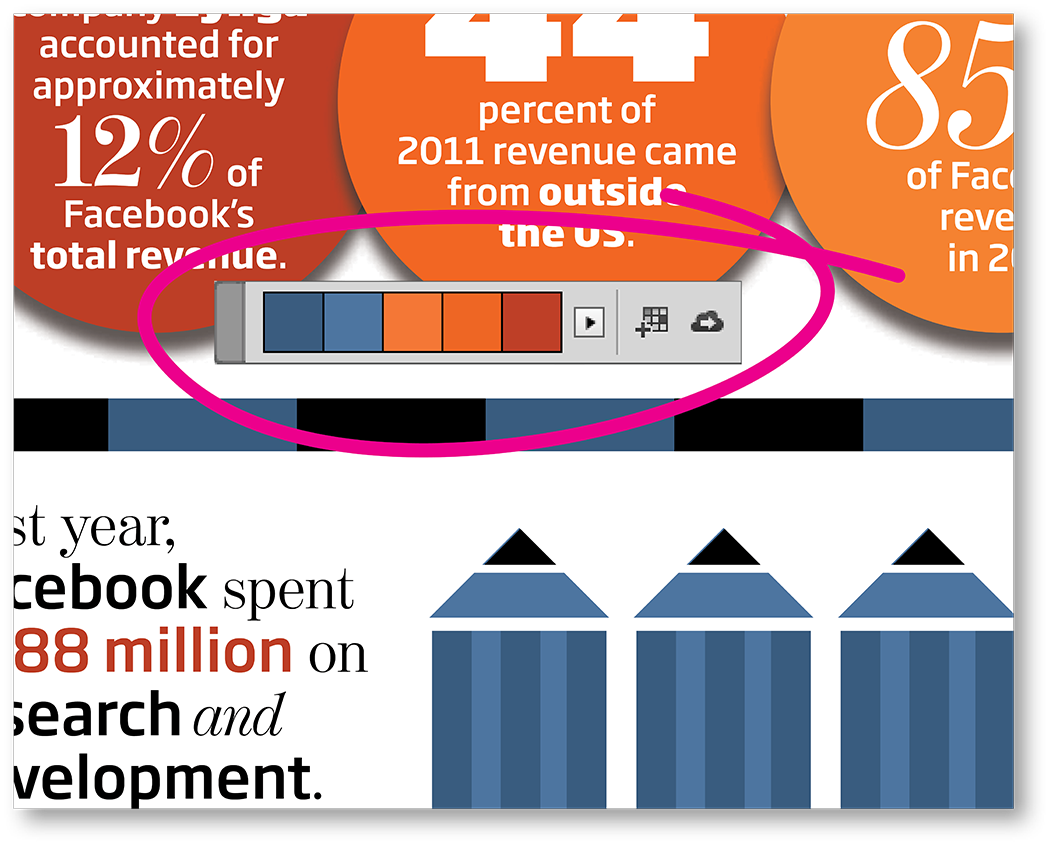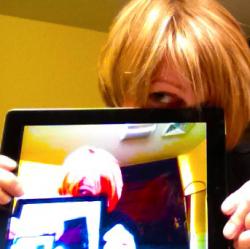The upgrade adds Adobe Cloud sharing capabilities to the Color Theme tool, meaning you can not only share themes with teammates through the cloud, but also between your InDesign desktop and Adobe’s mobile apps.
As you already know by now, the enhanced eyedropper tool delivers a selection of five colors from within your layout or from any image in your layout. It’s like squinting at an image to find the core colors, except now Adobe does it for you in a click.
“Lovely, but I need something colorful to start with,” you say. “Where can I find fabulous images with juicy color?”
Pinterest is a designer’s friend for a lot of reasons, and color is certainly one of them. You can build your own boards of colorful images and explore boards by other designers. Import those images into your layout to “sample” with the Color Theme tool and you’re well on your way to an inspired palette you can customize for your project.
Check out my “Color Inspiration” board, along with Technology for Publishing’s boards.
Another great resource is plentyofcolor.com, where you’ll find color inspiration you can search by theme (for example, “package and parcel,” “chow and cheer,” and “vintage”). Hungry for more? You can jump to its palette of the week, or search by yummy color names like saffron, tangerine, and chocolate.
For even more color resources, check out my earlier blog, Color Inspiration for Your Next Project.
In a hurry? Just Google “color inspiration” and view images. Yowza!
Savor the hunt. And let me know what you find!
If you’d like to share your color resources, drop us a note. For more articles from TFP Design Director Mary Lester, see our InDesign section, and keep up with the latest industry news coverage by signing up for our This Week in Publishing emails and Publishing Innovations newsletter.
Posted by: Mary Lester