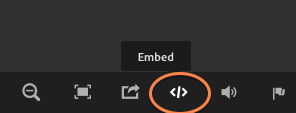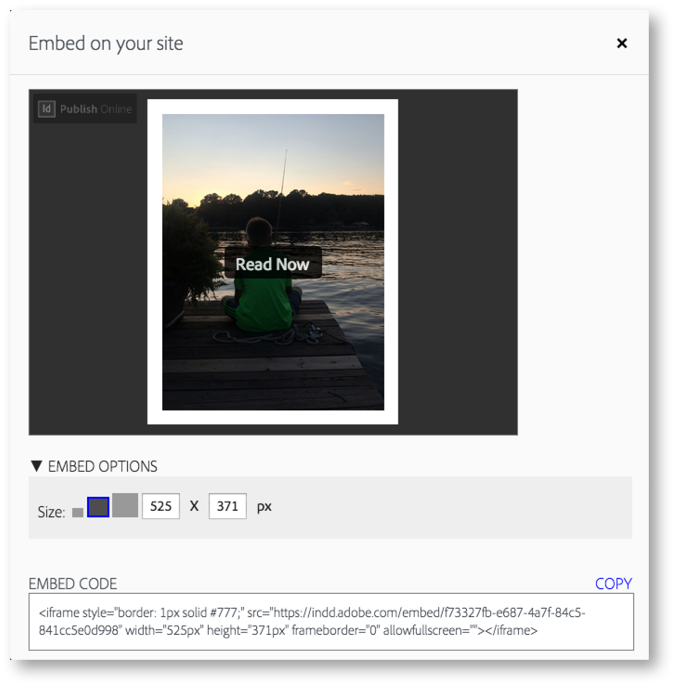Adobe added a little something new to InDesign’s Publish Online feature this week: the ability to embed published documents in websites. Although it is not documented in the new features notes for the latest release of InDesign CC (2015.1), it is an update we think you should know about.
Note: This is a feature that’s available when you view the published document in a web browser, so an update to the InDesign application isn’t required.
Embed a Publish Online Document
- In InDesign CC 2015, publish a document by clicking the Publish Online button in the application bar or choosing File>Publish Online (Preview). Specify custom settings in the Publish Online Options dialog box and click OK to start the publishing process.
- When the file has finished uploading, click View Document to view it in a web browser. Click the new Embed icon at the bottom of the viewer window.

- A new dialog will open with a preview of the Publish Online document, the option to select the size of the frame, and the embeddable iframe code that can be copied and pasted into your webpage.
Below is a sample of an embedded Publish Online document. Note: Included in the document are different page sizes and a multi-page spread, also new features added to the latest InDesign CC release.
Yet another way to easily share an interactive InDesign document using the Publish Online feature!
It is important to remember that Publish Online is a technology preview, which simply means that it is a work in progress and, although it is tested and functional in its current state, future changes are likely. For more information about the Publish Online feature, see Adobe’s Publish Online (Preview) page.
For other great tips, sign up for TFP’s newsletters. Want to learn even more and become an expert? Check out our newest handbook, Using Adobe InDesign CC 2015, and our other best-selling products.
Posted by: Monica Murphy