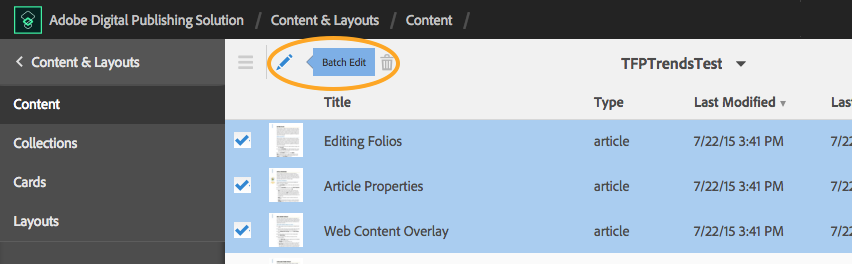Adobe Digital Publishing Solution Version 2015.6, released Oct. 27, includes new features, performance enhancements, and numerous bug fixes. Remember to rebuild your app to take advantage of the viewer improvements.
New Features
Editing of metadata for multiple articles or collections
Enhancements
Linking improvements
You can now create navto links from articles to collections (iOS and Windows) and override the Collection Open Default setting and open to content view instead of a browse page, for example. Other navigation improvements (iOS only) include the ability to jump to the parent view of the current article or to the last view, similar to using the Back button. For details, see Adobe’s Hyperlinks in DPS 2015 page.
Access to App Menu
The App Menu can now be accessed from any browse page or in the article navigation bar on an iOS devices. A Back button and an App Menu button have been included on the left side of the navigation bar.
Swipe down to refresh browse page (iOS and Windows)
Clear all app content (iOS)
A Clear Content option is now available in iOS Settings so users can choose to delete all cached and downloaded DPS app content from their devices.
DPS Preflight app improvements
The DPS Preflight app is now available to download from the iTunes App Store, Google Play Store, and Windows Store. The Android version now supports landscape view. Go to the My Projects view and before launching the project, rotate the device to the desired orientation. When the project is opened, it will appear in the current orientation. The Windows version of the DPS Preflight app allows you to rotate the device to view content in different orientations. Choose unlocked for the device orientation option in Settings>Screen.
Explicit downloading of collections (iOS, Android, Windows)
The option to explicitly download collections by tapping the icon shown below is now available in all three platforms—iOS, Android, and Windows. Collections must have the Allow user to save collection to their device option selected in collection properties, and the user must have access to the collections in order to download them. Downloaded collections will not be removed from the device unless manually removed.
![]()
Adobe DPS Converter for Acrobat
PDF documents can be converted to DPS articles using the Digital Publishing Solution Converter for Acrobat. Note: This Acrobat DC Desktop add-on is currently available in prerelease.
Bug fixes
This release also includes numerous viewer and service bug fixes. For the complete list, see Adobe’s Bug Fix Release Notes for DPS 2015 page.
Image: Adobe
For weekly tips and updates on DPS, DPS 2015, and InDesign, visit our blog and sign up for TFP’s newsletters. Want to learn even more and become an InDesign or DPS expert? Check out all our best-selling handbooks and apps.
Note: Information contained in this post is current at the time of posting. See the Technology for Publishing News & Events blog for the latest info on Adobe software releases and functionality.
Posted by: Monica Murphy