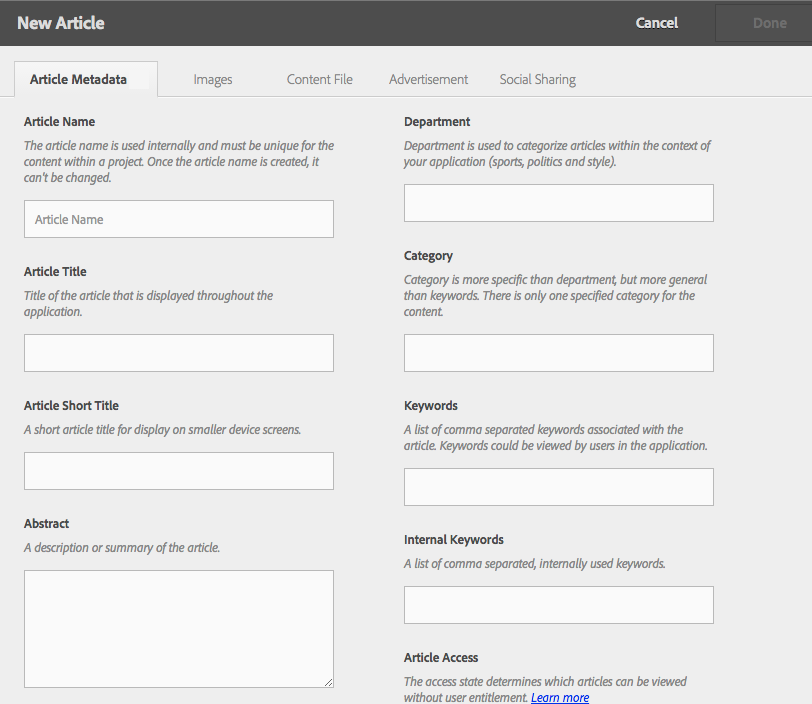Article metadata is an important part of the Adobe Digital Publishing Solution workflow. Entries like Article Title and Abstract can be displayed on cards, Article Importance and Department can determine which articles are mapped to a card, and other options can affect the app behavior.
Here is a list of the article metadata fields with a brief description of each:
Article Name is used as an internal name for “navto” linking between articles. It needs to be a unique name within a project and can’t be changed once it has been created. Article Name is a required field. Note: It has a limit of 64 characters, must start and end with a letter or number, and can contain dots, dashes, and underscores.
Article Title is the display name of the article as it shows in the application. It has a maximum of 300 characters.
Article Short Title is an abbreviated version of the name to be used on devices that have a smaller screen and therefore can’t display the regular article title. It has a maximum of 200 characters.
Abstract is a short description of the article. It has a maximum of 1,000 characters.
Short Abstract is an abbreviated description for smaller screens. It has a maximum of 400 characters.
Author is the byline or author name for the story. It has a maximum of 100 characters.
Author URL is a hyperlink that can link to more information about the author. It has a maximum of 150 characters and must use the http:// or http:// format.
Hide from Browse Page is a checkbox that will set the article to not appear on a browse page. Hyperlinks can be used to access the article instead.
Department is a field for categorizing content, such as by subject area or season. Department can be used to filter content in article lists and is also used in Card Mapping Rules. It has a maximum of 50 characters.
Category is also a field for categorizing content but is more specific than department and may be a subsection of departments. Category is used in Card Mapping Rules. It has a maximum of 40 characters.
Keywords are individual words that can be entered to describe content. When entered, keywords must be separated by commas. Keywords Department can be used to filter content in the article lists. There is a maximum of 40 characters per keyword. When keywords are added, a block with the keyword is added below the entry line. An X on the block allows a keyword to be deleted.
Internal Keywords are descriptive words used for internal management of content and are not visible in the app.
Article Access sets whether content can be viewed without a subscription or purchase (entitlement), or sets whether content can be accessed up to a threshold point where a purchase is then required. Options are Metered, Free, or Protected.
Article Importance defines the priority of content with respect to how it is treated within the app. Options are Low, Normal, or High. Card Mapping Rules utilize Article Importance to determine where to place content. It is suggested that at least one article be set as high in order to optimize download priority for an app.
Bulk Editing of Metadata
In the DPS Portal, multiple content items, articles, banners, or collections can be selected and their metadata can be edited at one time. For example, keywords can be added to multiple articles, or a product ID can be applied to multiple collections.
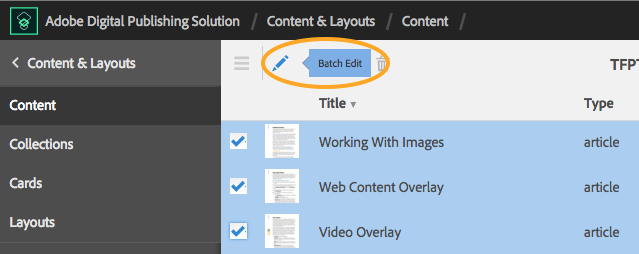
Note: Top-level collections cannot be edited using the batch editing feature.
Check out Adobe’s Article Metadata page for more information.
For weekly tips and updates on DPS, DPS 2015, and InDesign, visit our blog and sign up for our newsletters. Want to learn even more and become an InDesign or DPS expert? Check out all our best-selling handbooks and apps.
Note: Information contained in this post is current at the time of posting. Visit the Technology for Publishing News & Events blog for the latest info on Adobe software releases and functionality.
Posted by: Monica Murphy