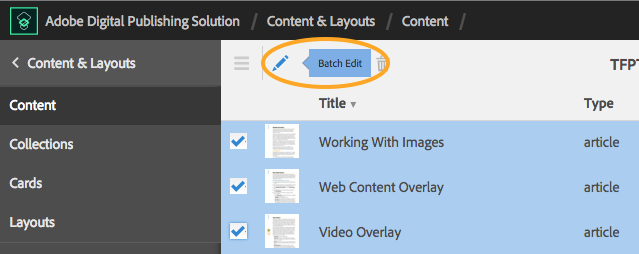The DPS Portal has an option that lets you select multiple articles, banners, or collections and edit their metadata. For example, departments, categories, and/or keywords can be added to multiple articles, or a product ID can be applied to multiple collections. This is a great time-saving feature, especially for users who are not using a content management system to enter metadata.
Before editing metadata, it is important to remember that some metadata options can affect your app. Article title, abstract, department, and category are examples of metadata fields that can appear in cards. Article importance, department, and keywords can be used as filters to determine which cards are used in layouts and how articles are mapped to those cards. Hide from Browse Page and Article Access metadata options affect app behavior. Advertisement options can also be edited with this same process.
Note: Top-level collections cannot be edited using the batch editing feature.
Edit Metadata for Multiple Content Items
- Sign in to the DPS Portal (http://publish.adobe.com).
- Select Content & Layouts in the navigation rail on the left.
- From either the Collections or Content section select multiple collections or content items (articles or banners) by clicking on each or shift-clicking to select multiple consecutive items.
- Click the Content Properties icon (pencil) to open the Batch Edit Metadata pane.
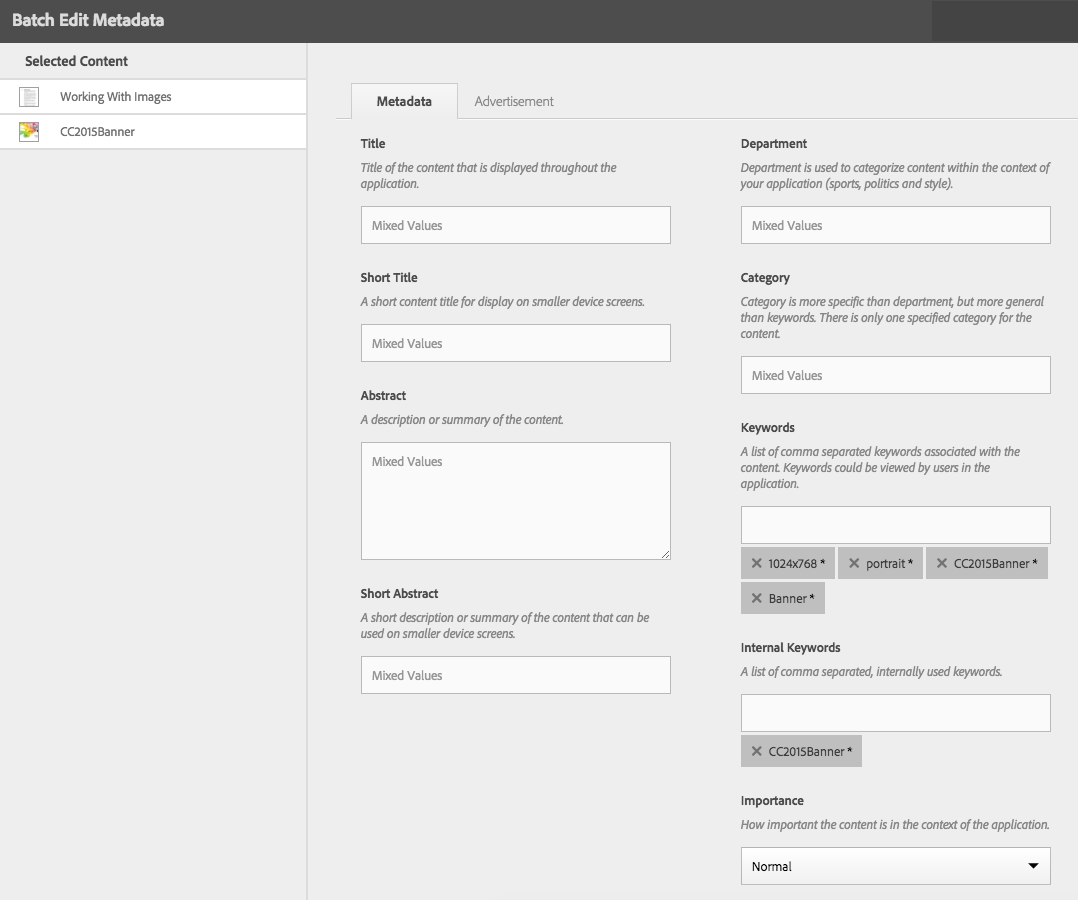 Note: The metadata fields available to edit in this example, where both an article and banner are chosen, do not include article-specific options. If different metadata were defined, the field would display as “Mixed Values” but still be editable. Keywords from all the items selected are displayed and can be edited.
Note: The metadata fields available to edit in this example, where both an article and banner are chosen, do not include article-specific options. If different metadata were defined, the field would display as “Mixed Values” but still be editable. Keywords from all the items selected are displayed and can be edited. - Change the metadata for the items and click Done.
For weekly tips and updates on DPS, DPS 2015, and InDesign, check out our blog and sign up for our newsletters. Want to learn even more and become an InDesign or DPS expert? Check out all our best-selling handbooks and apps.
Note: Information contained in this post is current at the time of posting. Visit the Technology for Publishing News & Events blog for the latest info on Adobe software releases and functionality.
Posted by: Monica Murphy