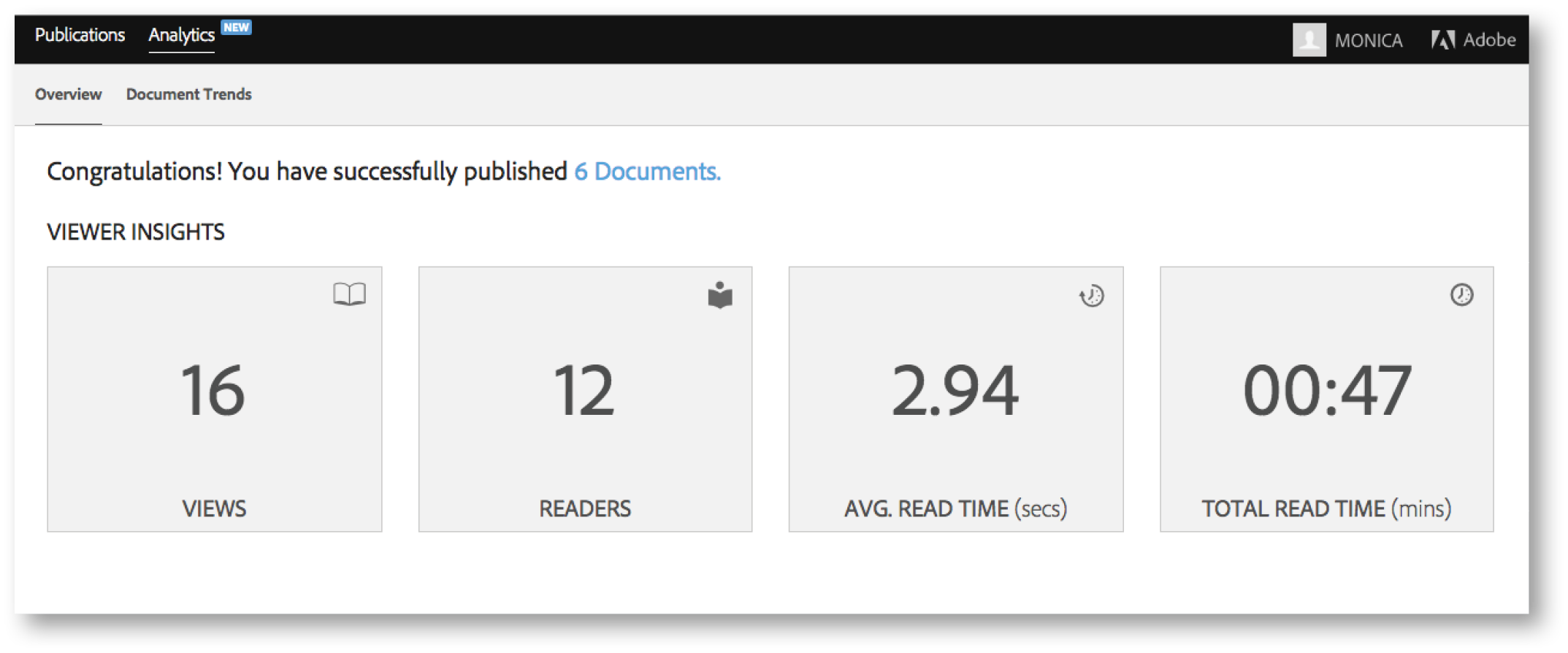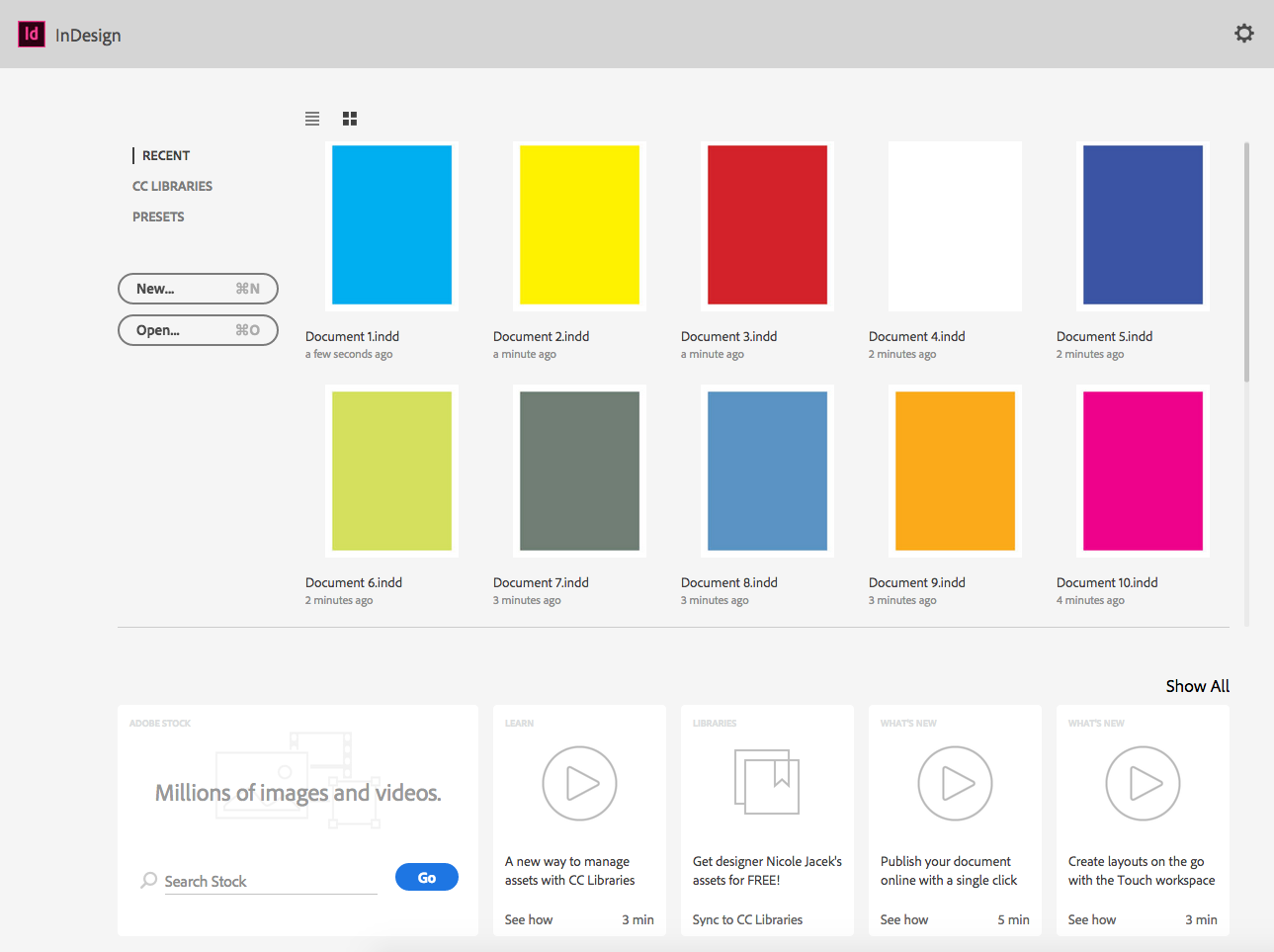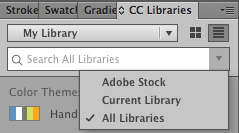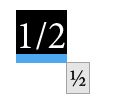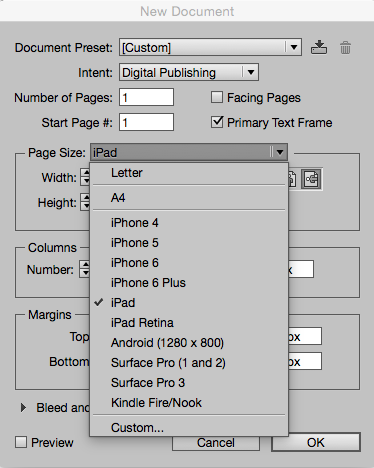InDesign CC 2015.2 is now available. Here’s a quick overview of what you will find in this latest release.
Start Screen
There’s a newly designed Start Screen that opens when InDesign is launched and when all documents are closed. The Start Screen provides access to recently used files, CC Libraries and Presets, as well as Adobe assets and learning libraries.
Additionally, a new Recent Files workspace will display the most recent files you have worked on, and the default for the number of Recent documents has been increased to 20.
Note: Both features can be switched on and off in General Preferences.
Publish Online
There have been several enhancements to Publish Online (Technology Preview).
- Previously published documents can be edited and republished using the same link.
- New documents can be uploaded and reuse an existing link.
- Transparency support has been improved.
- There is now an option to allow readers to download a document as a PDF (Print), which includes additional PDF presets that can customize the PDF file.
- Analytics have been added to the Web Dashboard and will track views and unique readers of your published documents.
- There is a new option in Export dialogs to publish the current document online after exporting a PDF or an EPUB.
Creative Cloud Libraries
There are several new features that can be used to add, share, and search library assets.
- You can add all the styles in a paragraph style group or character style group to a CC Library with a single click, and from a CC Library, multiple styles can be added to the character or paragraph style panels.
- You can add all swatches in a group to a CC Library with a single click, and multiple selected colors in CC Libraries can be added to your swatches panel.
- All the swatches from a color theme can be added to your Swatches panel.
- The Edit Original option allows you to click images and graphics in the CC Library and launch the Creative Cloud application used to create it. Changes are saved, and the asset will be updated in the CC Library.
- A new search feature lets you search for assets in your current Creative Cloud library or all libraries, and the results will appear in the CC Libraries panel.
- You can search the Adobe Stock website from your CC Libraries panel and download a preview or license an image.
Touch Workspace
Microsoft Surface Pro 3 (or higher) or any touch-enabled tablet running Windows 8 or later can now be used to draw layouts in InDesign utilizing intuitive gestures with the new Touch workspace. Similar to the touch gestures of Comp CC, simple drawing movements can transform into layout elements like a block of text, a headline, or an image placeholder.
OpenType and Glyphs
It is now easier to find, preview, and apply OpenType features such as stylized characters and fractions. You can easily access OpenType options like stylized characters and fractions from the font menu, context menus that appear when you select text, and the new search feature in the Glyphs panel.
Accessibility Enhancement
To meet accessibility requirements, the Export Adobe PDF dialog box now includes a Display Title option in the Viewing section of the General panel, where you can choose to use either the File Name or Document Title added in File>File Info.
New Page Sizes
The New Document dialog box offers new standard document sizes for Digital Publishing intent, including iPhone 4, iPhone 5, iPhone 6, iPhone 6 Plus, iPad, iPad Retina, Android (1280 × 800), Surface Pro (1 and 2), Surface Pro 3, and Kindle Fire/Nook. A new 1366 × 768 pixel dimension was also added under Web intent.
For more information about improvements made to InDesign CC, see Adobe’s New Features Summary page. Also look for more details about these new features in future posts.
For other great tips, sign up for the TFP newsletter. Want to learn even more and become an expert? Check out all our best-selling handbooks and apps.
Posted by: Monica Murphy