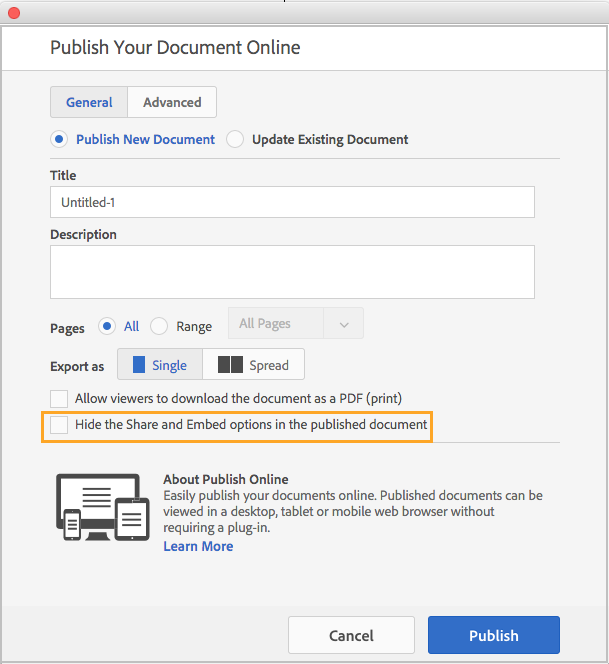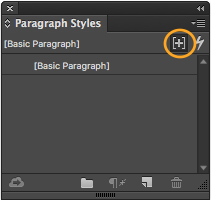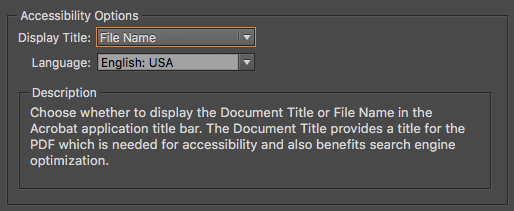InDesign CC 2015.3 is now available. Here’s a quick overview of what you will find in this latest release.
Publish Online Enhancements
- The Publish Online dialog has been redesigned to offer a “more elegant and less cluttered” interface.
- A new option has been added to give publishers the ability to turn off the Share and Embed buttons in their published documents.
- Support behind a proxy wall for Publish Online and other Creative Cloud services.
Style Override Highlighter
The Style Override Highlighter will identify all the paragraph and character style overrides that have been applied in a document. This new feature can be enabled by clicking the icon in the Paragraph Styles and Character Styles panels or choosing Toggle Style Override Highlighter from the styles panel menus.
Accessibility Enhancement
The Advanced tab of the Export Adobe PDF (Print) dialog now offers new accessibility options.
Save As Dialog Box Retains Default Location of Original Document
The Save As dialog box behavior has changed when documents from a previous version of InDesign are saved in the new version. Previously, the default folder location displayed in the Save As dialog was different from the document’s original location. Now, it displays the location from where the original document was opened.
For more information about improvements made to InDesign CC, see Adobe’s New Features Summary page. Also look for more details about these new features in future posts.
For other great tips, sign up for the TFP newsletter. Want to learn even more and become an expert? Check out all our best-selling handbooks and apps.
Posted by: Monica Murphy