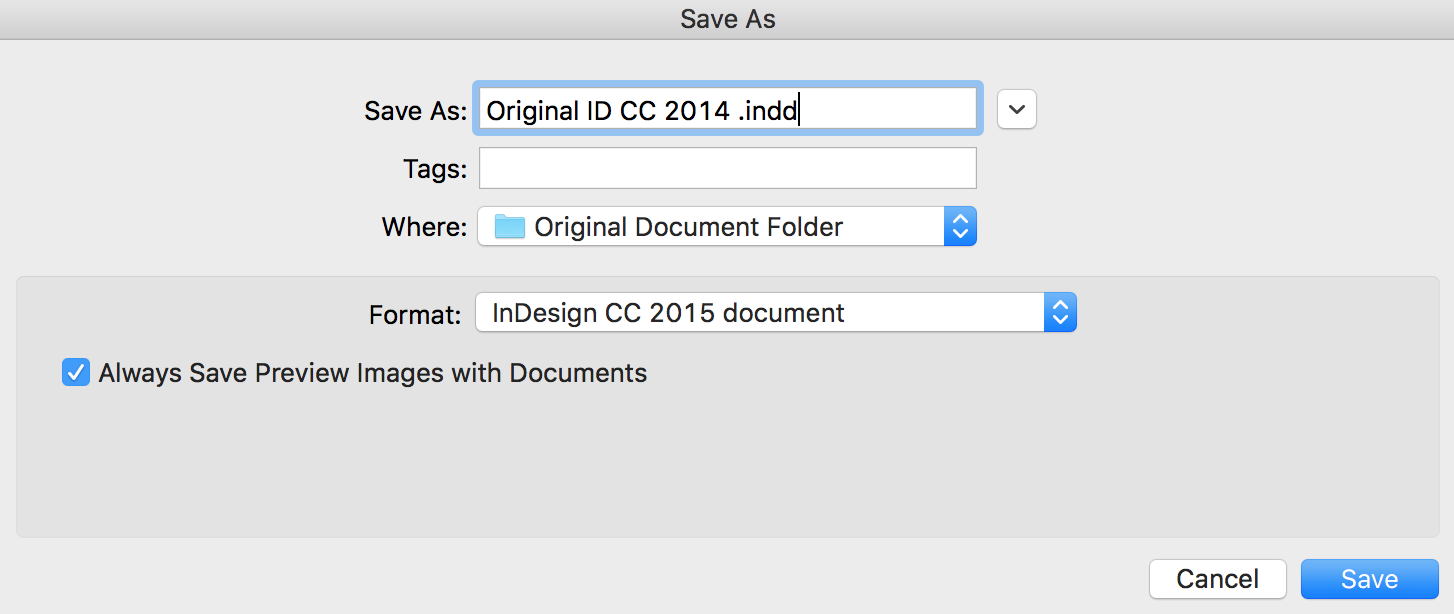The Save As dialog box behavior has changed for the better. Before this update, if you opened documents from a previous version of InDesign and then saved them in the new version, the default folder location displayed in the Save As dialog was different from the document’s original location. So users were required to navigate to the document’s original location. Too many steps, too much time!
Now, the Save As dialog displays the location from where the original document was opened. Simple as that— saves steps, saves time!
For weekly tips and updates on Adobe Experience Manager Mobile and InDesign, check out our blog and sign up for our newsletters. Want to learn even more and become an InDesign or AEM Mobile expert? Check out all our best-selling handbooks and apps.
Note: Information contained in this post is current at the time of posting. Visit the Technology for Publishing News & Events blog for the latest info on Adobe software releases and functionality.
Posted by: Monica Murphy