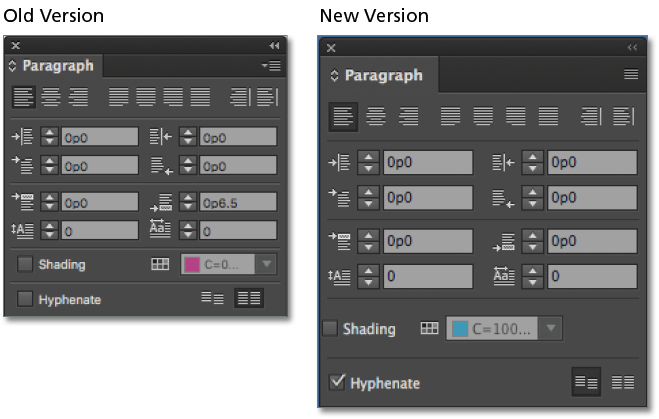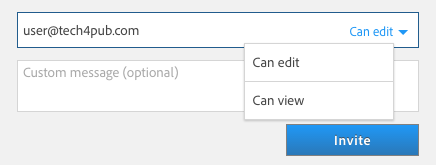InDesign CC 2015.4 is now available. Here’s a quick overview of what you will find in this latest release.
Improvements to user interface
To combat eye strain from using InDesign for long periods of time, which is due in part to the small UI elements in InDesign, enhancements have been made in the following areas:
100+ panels have been redesigned in InDesign by increasing the:
- Size of various controls in panels
- Font size
- Interspacing between controls (both vertical and horizontal)
The height of the UI controls has been increased, making panels and dialogs look bigger, cleaner, and less cluttered.
Improved stability while working with network files
If connectivity is lost while users are working on network documents smaller than 100 MB, InDesign will continue to work without interruption. Previously, if network connectivity was lost, InDesign would perform a shutdown to protect the documents from corruption and users could no longer work on them.
GPU performance and Animated Zoom (Mac only)
The rendering performance of InDesign documents on a Mac has been greatly improved by utilizing the graphics processing unit (GPU) of your computer. GPU acceleration is available only on supported Mac machines that have a GPU card with a minimum 1 GB of dedicated VRAM. This enhancement powers features like Animated Zoom.
Sorting Swatches
There is a new option available in the Swatches panel menu that enables the sorting of swatches. All or selected swatches can be sorted by Name or Color Values.
Accessibility enhancement (Export Interactive PDF)
The Export to Interactive PDF dialog has been updated. By categorizing and arranging options in tabs, the dialog is more organized. A new accessibility option for choosing the document language for the exported PDF is now available under the Advanced tab when exporting to Adobe PDF (Interactive).
Read-only libraries
When inviting users to collaborate on a CC Library, the user can be assigned the Can View option, to indicate that the library content is read-only. The user can then use the assets from the shared library but cannot add or modify any assets. Any updates to the content in the Library will be seen by users who have read-only access.
Better integration with Adobe Stock
In-app purchase for Adobe Stock images
Shopping cart icons are displayed on Adobe Stock assets searched for and placed in a document via the CC Libraries panel, as well as in the Links panel next to any unlicensed Adobe Stock images. The icons enable users to initiate the purchase process directly from the asset.
Open-in from Adobe Stock
Assets found in Adobe Stock can be downloaded to a Desktop or CC Library or placed directly into a document. The Stock asset will be added to a selected frame; if no frame is selected, a new frame is created and the Stock asset is added to that frame. In the case when there isn’t a document opened, a blank document is created in the default format and the Stock asset is added in a new frame.
Start and Recent Files workspaces
The Start and Recent Files workspaces introduced in the InDesign CC 2015.2 release are now available in all languages.
Publish Online and Creative Cloud for enterprise enablement
- Publish Online is no longer a technology preview feature.
- Publish online is now also available for enterprise users.
- Support for Kerberos proxy has now been enabled.
For more information about these improvements made to InDesign CC, see Adobe’s New Features Summary page. Also look for more details about these new features in future posts.
Check out our latest product, Using Adobe InDesign CC 2015 (v2015.4)! Our handbook includes the fundamentals as well as all the new features. It’s a great tool that can help you effectively use Adobe InDesign CC for page layout and design to create print and digital pages.
For other great tips, sign up for the TFP newsletter. Want to learn even more and become an expert? Check out all our best-selling handbooks and apps.
Posted by: Monica Murphy