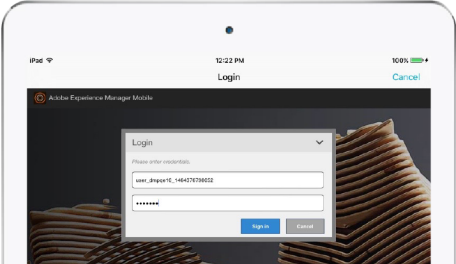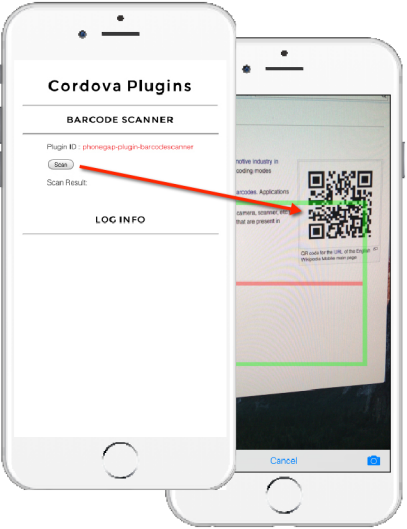Adobe Experience Manager Mobile Version 2016.9, released July 20, includes new and improved features, and several bug fixes.
Features
Custom Cordova Plugins Now Supported
Add custom Cordova plugins to an AEM Mobile app to access custom device-level functionality. Create custom plugins or use plugins available from the Cordova/PhoneGap community. Examples of custom plugin usage include enabling mobile barcode scanning, accessing geofences, and leveraging mobile databases in an app. The core Cordova plugins made available in a previous release are still available for use, including Geolocation, Camera, and Contacts.
Apps that use custom Cordova plugins are built differently than the standard method for building apps and require using the updated AEM Mobile Developer Tool to specify which Cordova plugins will be used. For iOS apps, the Developer Tool is used to modify the downloaded .ipa. For Android apps, the Developer Tool is used to create an .apk file, which is then uploaded using the new Custom App Shell tab that appears when creating or editing an Android app.
For now, AEM Mobile apps can only use these custom plugins at the article level, in open articles.
AEM Mobile Developer Tool
The AEM Mobile Developer Tool has been updated for both iOS and Android. This updated developer tool allows users to build and test apps that include custom Cordova plugins.
Custom Authentication Enhancements
Custom Authentication provides support for generic identity providers, including a setAuthToken API. Add custom authentication without having to use SAML or OAuth. Generic identity providers allow two alternate authentication use cases, including:
- Providing a custom UI, such as an HTML form, instead of using the standard username and password prompt.
- Building a sign-in experience within an article rather than through the standard authentication process.
Enhancements to custom authentication allow for the use of multiple authentication methods within the same app, for example.
Search Enhancements
The Search feature is no longer in beta. In-app searching allows for quick access to an app’s content. In-app searching includes language support and is available for all platforms: iOS, Android, Windows, and Desktop Web Viewer.
Bug Fixes
This release also includes numerous viewer and service bug fixes. For the complete list, see Adobe’s Bug Fix Release Notes page.
Images: Adobe
For weekly tips and updates on Adobe Experience Manager Mobile and InDesign, check out our blog and sign up for our newsletters. Want to learn even more and become an InDesign orAEM Mobile expert? Check out all our best-selling handbooks and apps.
Note: Information contained in this post is current at the time of posting. Visit the Technology for Publishing News & Events blog for the latest info on Adobe software releases and functionality.
Posted by: Monica Murphy