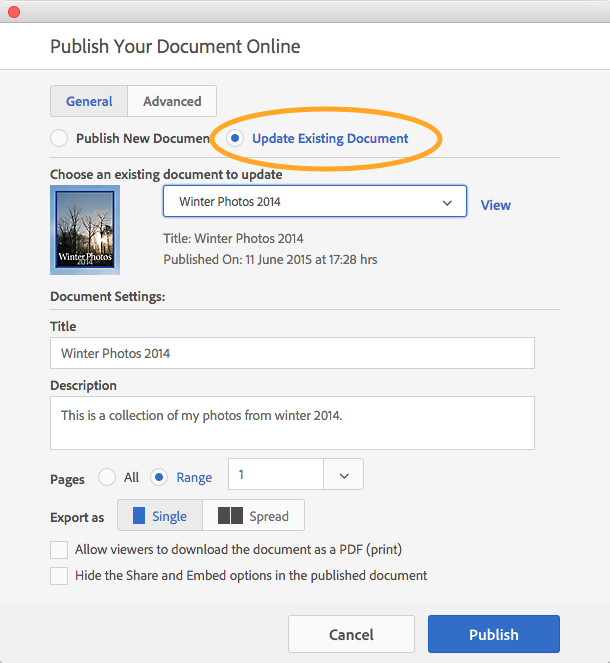Previously published documents can be edited and republished to the same URL, or you can publish a different document to an existing URL. This new feature allows publishers to easily update existing documents without having to distribute new URLs, and for those users who publish a lot of documents online, it will help to keep the list of published documents and their URLs organized and current.
In the Publish Online dialog click Update Existing Document and select the appropriate document title from the Choose an Existing Document to Update drop-down list. Settings can then be changed if necessary. Users who use the original URL will see the updated content.
Check out our updated handbook Using Adobe InDesign CC 2015 (v2015.4) for all the latest features!
For weekly tips and updates on Adobe Experience Manager Mobile and InDesign, check out our blog and sign up for our newsletters. Want to learn even more and become an InDesign or AEM Mobile expert? Check out all our best-selling handbooks and apps.
Note: Information contained in this post is current at the time of posting. Visit the Technology for Publishing News & Events blog for the latest info on Adobe software releases and functionality.
Posted by: Monica Murphy