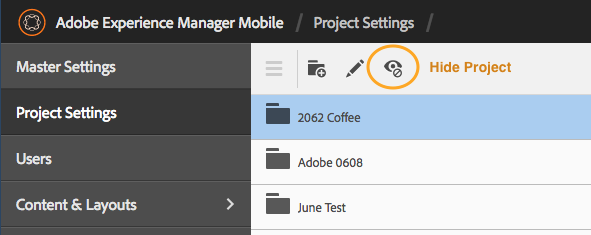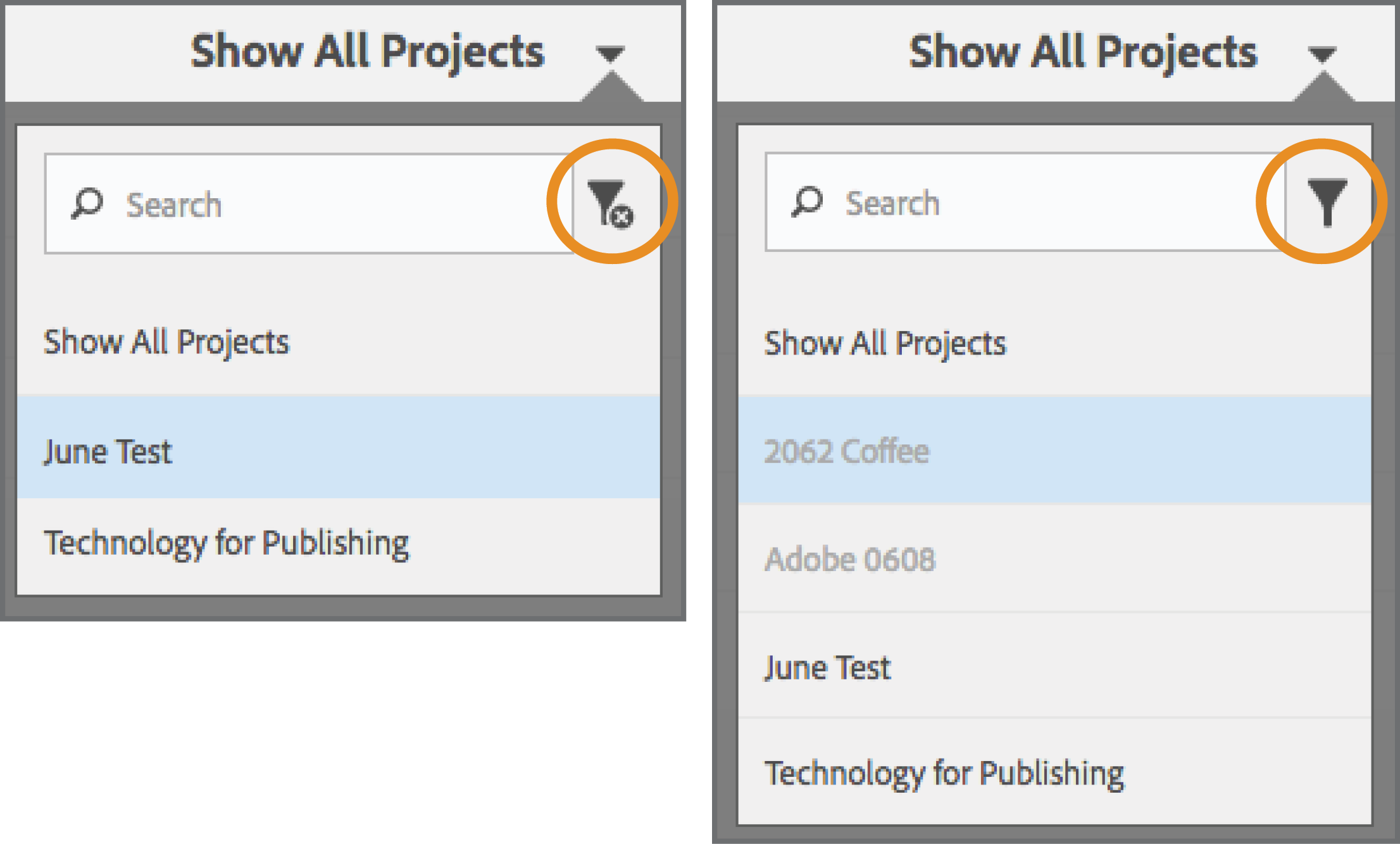Once created, Adobe Experience Manager Mobile projects cannot be deleted from the On-Demand Portal. To decrease the number of projects shown in the project list, a Hide Project feature is available. Project administrators (a Master Admin or a user with Manage Project & Users permissions) can choose a project(s) and click the Hide/Show Project icon. These projects will be hidden from users by default and can be redisplayed by selecting the Hide/Show Project icon again. Features for the hidden project, like publishing and entitlement, continue to be active.
Once hidden, these projects can be found and listed using the filters shown below. The filter icon with the “x” will reveal all hidden projects in the project list. Clicking the filter icon without the “x” will filter out the hidden projects again.
Get our infographic How Adobe Experience Manager Mobile Works for a visual reference guide to creating AEM Mobile apps, organizing content, and much more!
For weekly tips and updates on Adobe Experience Manager Mobile and InDesign, check out our blog and sign up for our newsletters. Want to learn even more and become an InDesign or AEM Mobile expert? Check out all our best-selling handbooks and apps.
Note: Information contained in this post is current at the time of posting. Visit the Technology for Publishing News & Events blog for the latest info on Adobe software releases and functionality.
Posted by: Monica Murphy