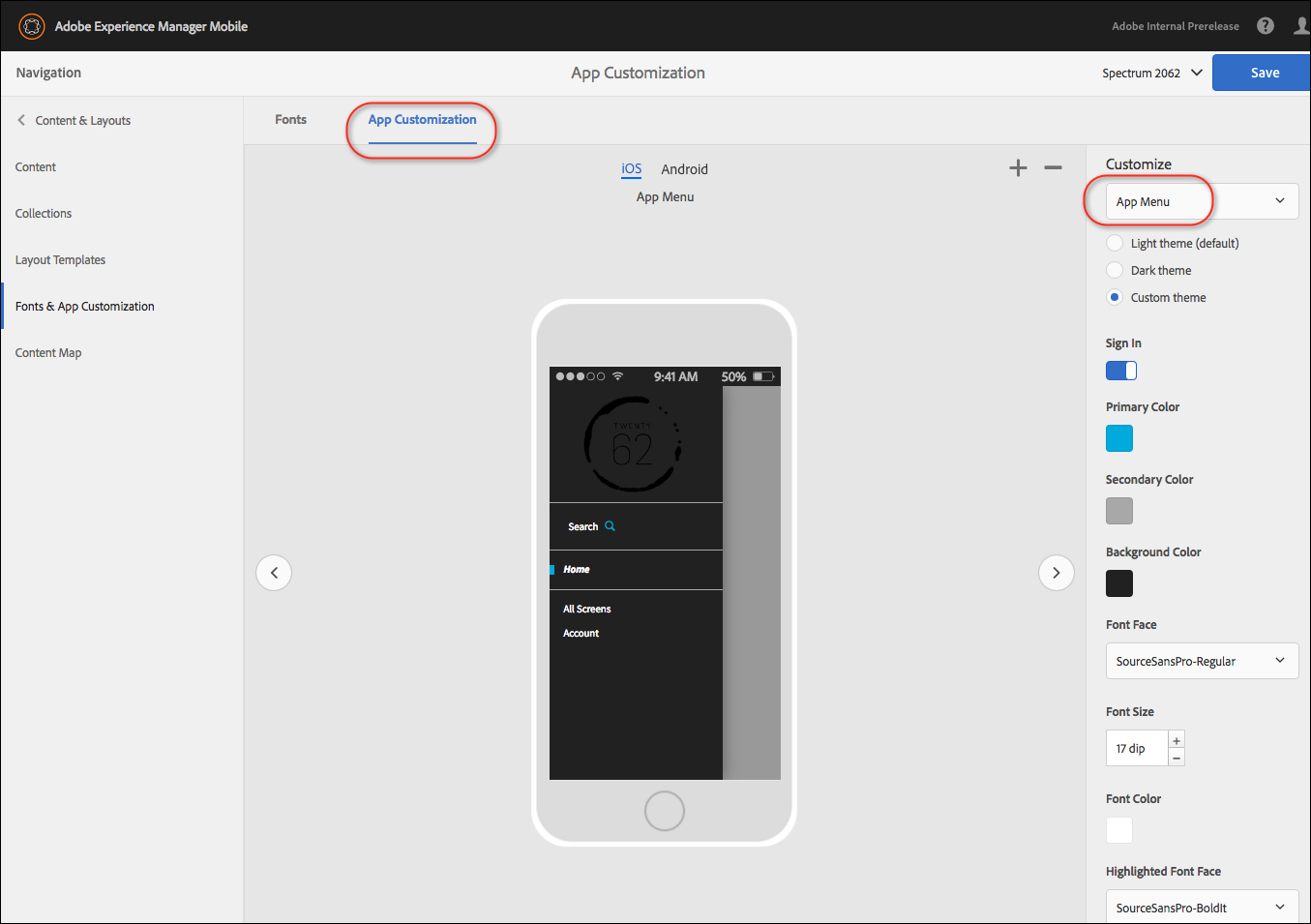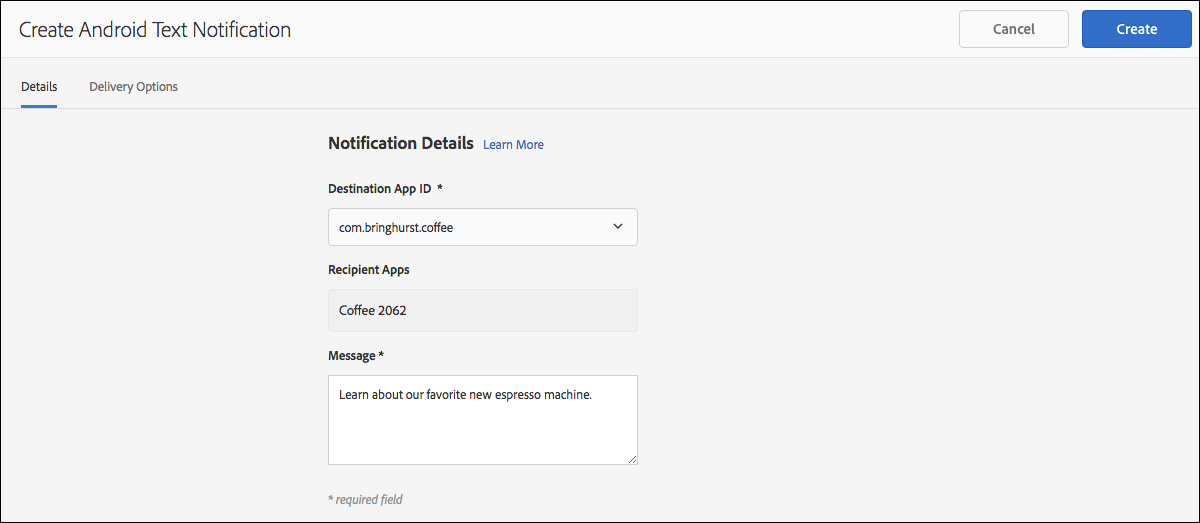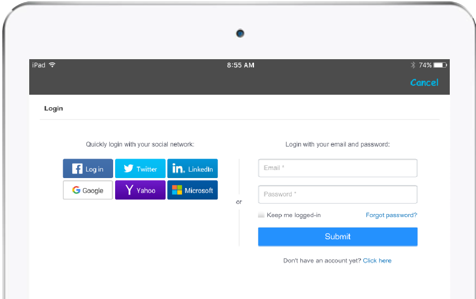Adobe Experience Manager Mobile Version 2016.14, released Dec. 6, includes new and improved features, and several bug fixes.
Features
Initial Support for App Customization
This release includes the first of several app customization features planned. You can now change the colors and fonts in the app user interface, thus controlling the user experience and creating consistent branding. These customizations can be viewed in the app navigation bar, the app menu, and the sign-in and paywall screens.
Android Push Notifications via On-Demand Services Portal
Android text notifications can now be sent from within the Notifications section of the On-Demand Services Portal or by using APIs.
New App-Signing Process
To comply with Apple guidelines and use the most current version of Xcode, Adobe has changed its app-signing process. An update for the AEM Mobile Signing Tool is included in the Apps section of the On-Demand Portal.
When the AEM Mobile Signing Tool has been updated, the certificate is selected from the computer’s keychain instead of specifying the .p12 certificate and password. Xcode 8 and Java 7 or later must be installed on the computer to use the new signing method, and the certificate must be available in the computer keychain.
Support for iOS ATS Compliance
Per Adobe: “Starting January 1, 2017, Apple will require all apps to connect securely to servers. AEM Mobile apps that connect to content through hyperlinks, entitlement calls, or other URL links should use HTTPS domains. If you need to use HTTP instead of HTTPS domains, make sure that you select the new ‘Allow content from HTTP’ option when building your iOS app to ensure that HTTP content loads in your app. If this option is not selected, HTTP content will not load in your app. After January 1, 2017, you might need to justify your use of HTTP to Apple during the submission process.”
Custom Authentication Support for Gigya
Custom authentication, which offers control over the authentication process and customization of the sign-in experience in AEM Mobile apps, now supports Gigya. Customers can now sign in using both traditional and social media methods such as Facebook and Google.
Enhancements
- Auto-generated “Acknowledgements” pages have been included in all app platforms. When in the app settings, choose Acknowledgements to display a list of licenses.
- Updates to the On-Demand Services Portal include the return of the “Replace Content” button and improvements to the Content Map UI. Enhancements also include more color, icon, and message consistency.
Bug Fixes
This release also includes several bug fixes. For the complete list, see Adobe’s Bug Fix Release Notes page.
Images: Adobe
Get our infographic How Adobe Experience Manager Mobile Works for a visual reference guide to creating AEM Mobile apps, organizing content, and much more!
For weekly tips and updates on Adobe Experience Manager Mobile and InDesign, check out our blog and sign up for our newsletters. Want to learn even more and become an InDesign or AEM Mobile expert? Check out all our best-selling handbooks and apps.
Note: Information contained in this post is current at the time of posting. Visit the Technology for Publishing News & Events blog for the latest info on Adobe software releases and functionality.
Posted by: Monica Murphy