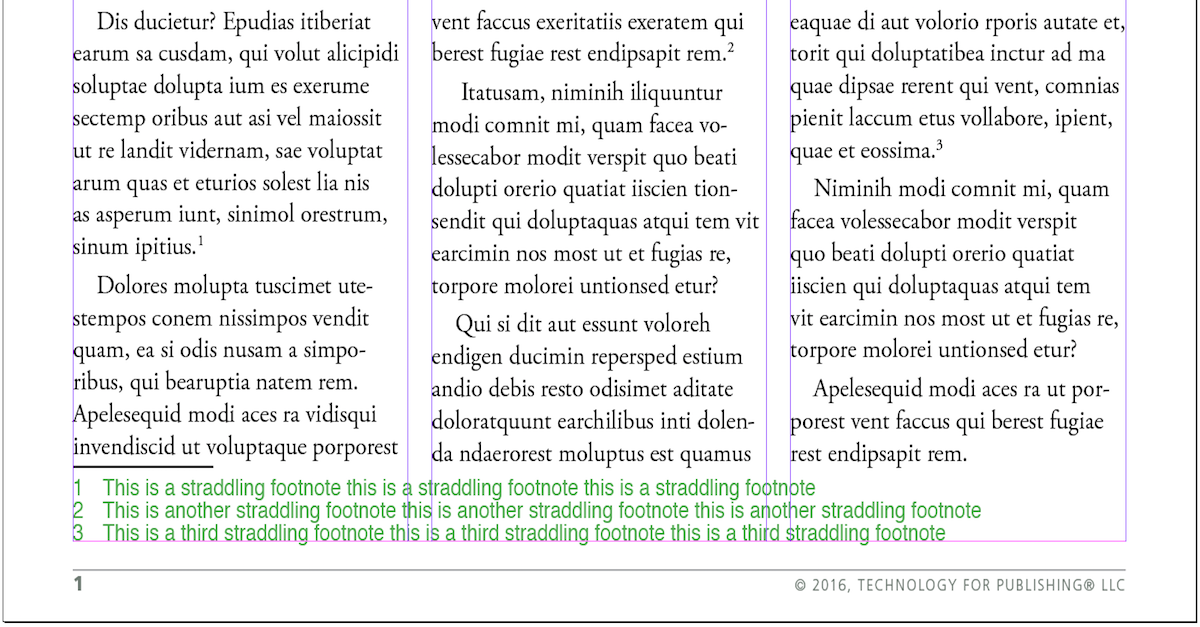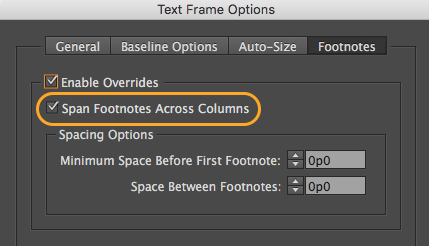InDesign users have been waiting for straddling footnotes for a very long time, and they are finally here! If you are working with multi-column text frames, inserted footnotes can span across all columns when Span Footnotes Across Columns is selected in the Layout pane of the Type>Document Footnote Options dialog. When selected, this option allows all the footnotes in a document to straddle across all columns, or when deselected, footnotes revert back to the original behavior.
Note: This option is checked by default for new documents, but when an existing document is opened, the footnotes will behave as originally set.
Span Footnotes Across Columns can be turned on or off for individual text boxes to override the Document Footnote Options. Select the text box and choose Object>Text Frame Options. In the Footnotes pane, choose Enable Overrides and then select or deselect the span footnotes option.
Check out our updated handbook, Using Adobe InDesign CC 2017, for all the latest features!
For weekly tips and updates on Adobe Experience Manager Mobile and InDesign, visit our blog and sign up for our newsletters. Want to learn even more and become an InDesign or AEM Mobile expert? Check out all our best-selling handbooks and apps.
Note: Information contained in this post is current at the time of posting. Visit the Technology for Publishing News & Events blog for the latest info on Adobe software releases and functionality.
Posted by: Monica Murphy