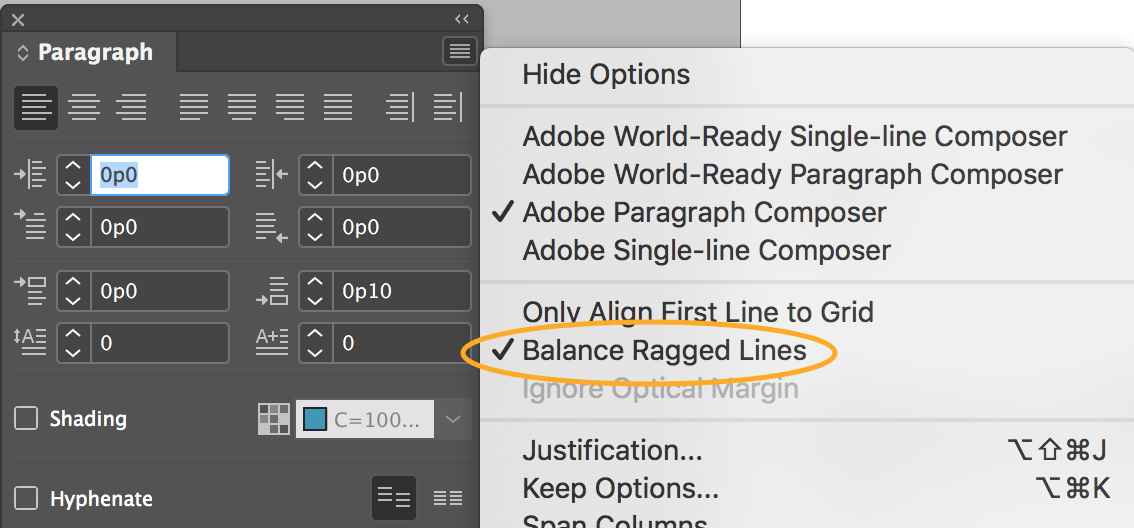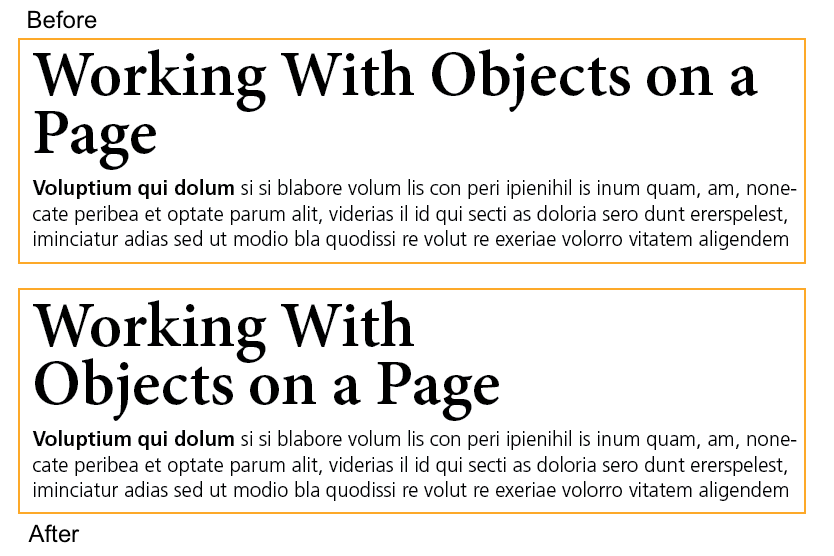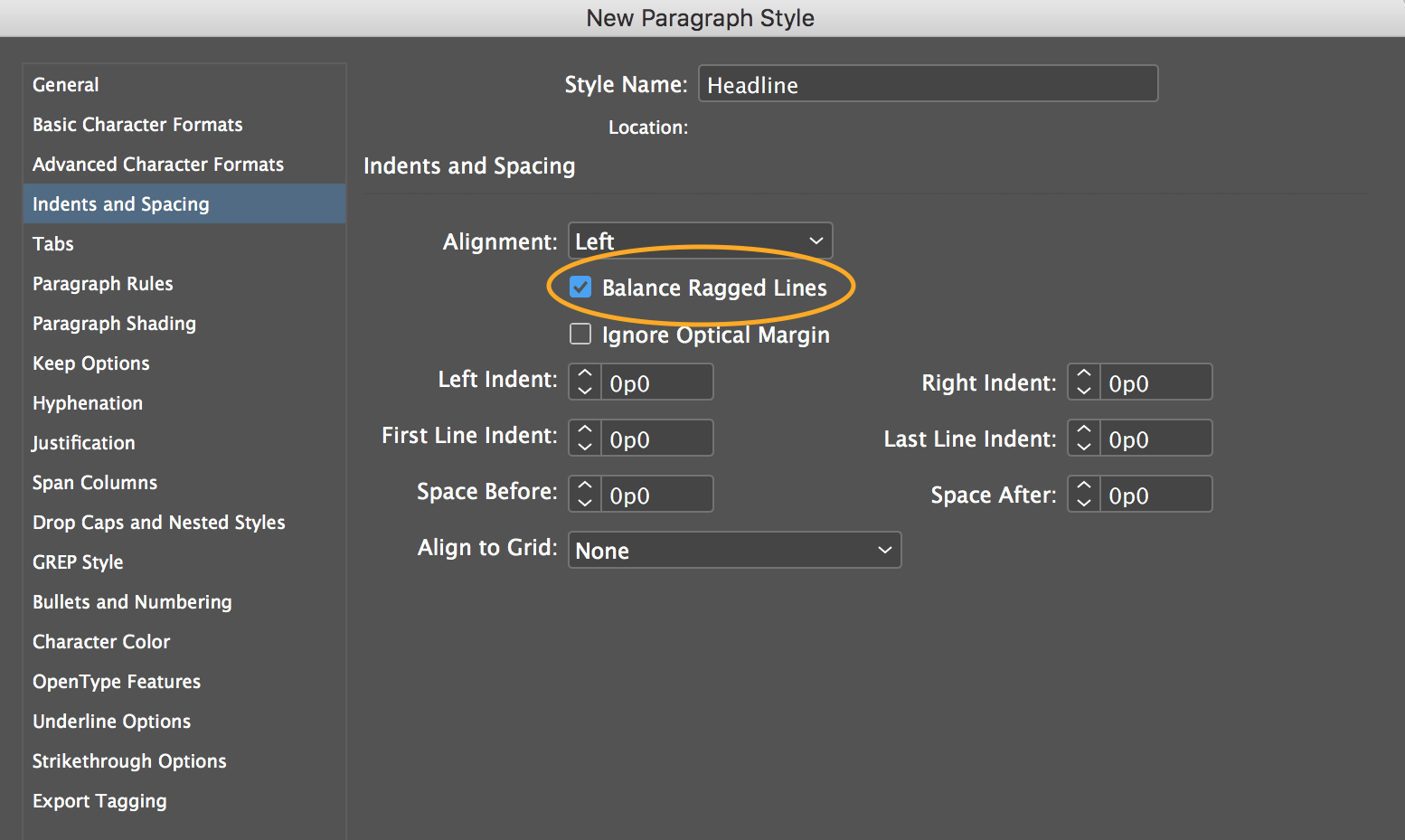The Balance Ragged Lines option is not one of those exciting features in InDesign that people often talk about, but it is one you shouldn’t ignore. This option ensures that ragged text is balanced and more visually appealing. If your document contains multiple headlines, pullquotes, and other display text, this type of automation could save you a lot of time. Of course there might be places where you’ll want to manually break a paragraph at a different point, but overall, it does a pretty good job.
For those of you who are repurposing content there is another good reason to consider using this option. Think about all the forced line break characters you won’t have to strip out of your alternate layouts or your text exports!
To use the Balance Ragged Lines option, just click in the paragraph you want to balance and from the Paragraph panel or Control panel, choose Balance Ragged Lines from the menu. Better yet, build it into your paragraph styles!
Note: This feature takes effect only when the Adobe Paragraph Composer is selected.
Check out our handbook, Using Adobe InDesign CC 2017, to learn more!
For InDesign tips and information regarding Adobe Experience Manager Mobile updates, check out our blog and sign up for our newsletters. Want to learn even more and become an InDesign or AEM Mobile expert? Check out all our best-selling handbooks, apps and our new e-Book: Building Apps with Adobe Experience Manager Mobile, now available on Amazon.
Note: Information contained in this post is current at the time of posting. Visit the Technology for Publishing News & Events blog for the latest info on Adobe software releases and functionality.
Posted by: Monica Murphy