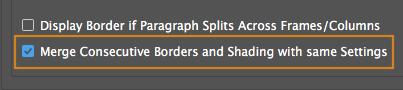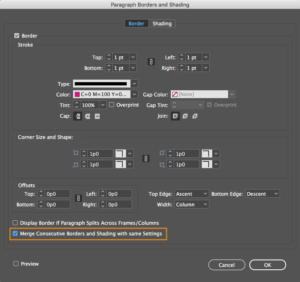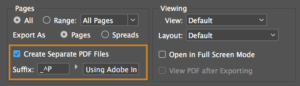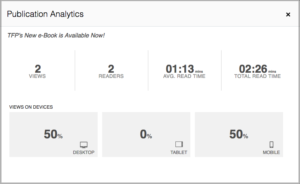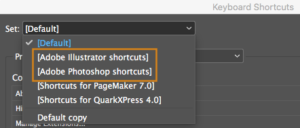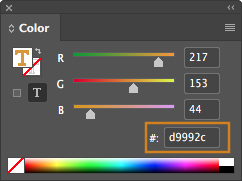The March release of Adobe InDesign CC (version 13.1) is a smaller application update that contains a couple of new features and enhancements to existing ones. Here’s what you will find in this latest version of InDesign:
Merge Paragraph Borders
The new Merge Paragraph Borders option that has been added to the Paragraph Border feature allows the border to enclose multiple consecutive paragraphs. Choosing the option to Merge Consecutive Borders and Shading With Same Settings in the Paragraph Borders dialog will merge the borders of the selected paragraphs when they have the same paragraph border properties applied.
Endnotes support in InCopy
Endnotes are now available in InCopy as well as in InDesign. You can import, edit, and check in endnotes in InCopy. Endnotes can be exported as ICMA and ICML files. Fixes and improvements have also been made to this feature.
Export document as separate PDF pages
When exporting an InDesign document to PDF, you now have an option to create separate PDFs for each page or spread. Select Create Separate PDF Files while exporting as an Adobe PDF. Options for filenames and file numbering via a suffix are also available.
Richer analytics for Publish Online documents
Additional analytics, including read time, average read time, and device breakup of user views are now available for each Publish Online document.
Consistent shortcut key presets
The option to use Photoshop or Illustrator keyboard shortcuts in InDesign is now available. When you launch InDesign and create a new document, and Illustrator or Photoshop are installed on your system, you will get a message across the bottom of your application window that lets you choose to use Photoshop or Illustrator shortcuts. You can also go to Edit>Keyboard Shortcuts to select Adobe Illustrator or Adobe Photoshop shortcuts or to revert to InDesign default shortcuts.
IDML retains its file name on opening
In previous versions, when you opened an IDML file, it opened as an untitled document. To avoid confusion and easily identify files when multiple ones are opened at once, in this build, IDML will not open as an untitled document. It will open with the name of the IDML file.
New mobile presets
New mobile and tablet presets have been added in the New Document dialog. New mobile presets include iPhone X, iPhone 8, Google Pixel, and more.
Hex input field for colors
Cross-reference UI enhancements
Creating a cross-reference no longer requires scrolling through long lists of paragraphs after you select a paragraph style. Now you can use a search bar to find a particular paragraph. Search types include:
- Search From Start Match the sequence from the beginning of the paragraph.
- Search anywhere Match the sequence from anywhere in the paragraph.
Preview
Important bug fixes
This release also includes numerous bug fixes. To learn more about these fixes, visit Adobe’s InDesign CC March 2018 13.1 Release Notes.
You can download our handbook, Using Adobe InDesign CC 2018, to learn even more about InDesign!
For InDesign tips and information regarding industry updates, visit our blog and sign up for our informative newsletters. Want to learn even more? Check out all our best-selling handbooks, apps, and our e-book: Building Apps with Adobe Experience Manager Mobile, available on Amazon.
Note: Information contained in this post is current at the time of posting. Visit the Technology for Publishing News & Events blog for the latest info on Adobe software releases and functionality.
Posted by: Monica Murphy