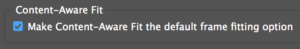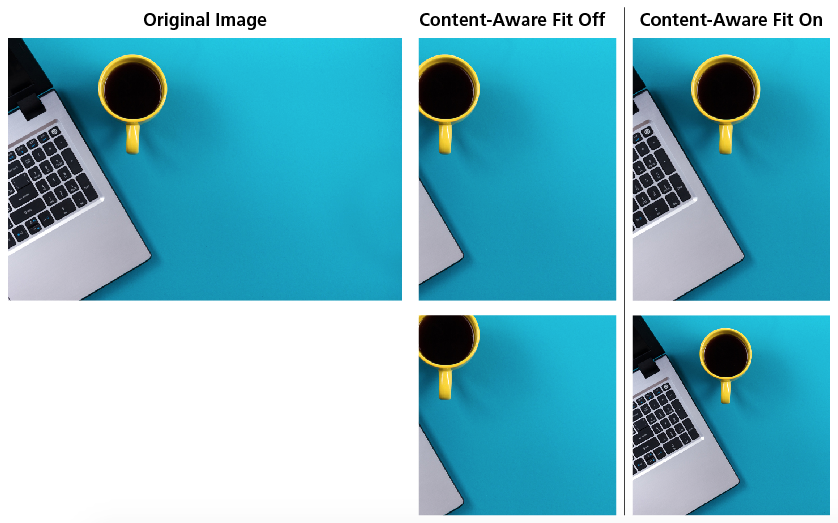When it comes to placing images, especially large numbers of images, this new feature introduced in InDesign CC 2019, automates several steps and is a great time-saver.
InDesign can now evaluate an image being placed, along with the frame’s dimensions and aspect ratio, and intelligently fit the best part of the image into the frame. The feature is not enabled by default, but can be selected in the General pane of the Preferences dialog box and applied automatically to all placed images.
You can also use this feature on previously placed images in your document, as well as on a case by case basis when the preference is deselected. Just click the Content-Aware Fit icon ![]() in the Control Panel or select it from the context menu.
in the Control Panel or select it from the context menu.
The images below illustrate the differences in the placement of an image when Content-Aware Fit is off and when it is on.
Check out our handbook, Using Adobe InDesign CC 2019, to learn more!
For InDesign tips and information regarding industry updates, check out our blog and sign up for our newsletters.
Want to learn even more? Check out all our best-selling handbooks, and our new book on Amazon: Mastering InDesign Templates, (available in eBook and paperback).
Note: Information contained in this post is current at the time of posting. Visit the Technology for Publishing News & Events blog for the latest info on Adobe software releases and functionality.
Posted by: Monica Murphy