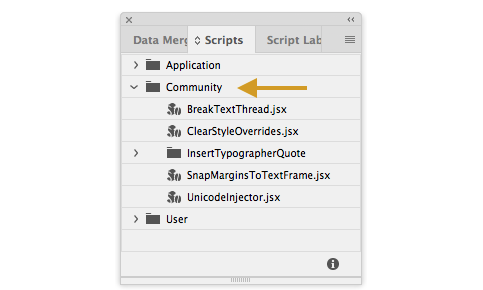The fewer the mouse clicks and keyboard strokes the better, right? That’s why InDesign users love scripts! The ability to use one script to accomplish a series of steps saves time and frankly, it’s pretty cool. Version 15.0.2 of InDesign has incorporated a community script folder that allows us to use scripts created by users and that just might be what we need to automate some of our work. You’ll find the folder under Window>Utilities>Scripts.
A full description of the current community scripts can be found here: http://helpx.adobe.com/indesign/using/scripting.html#community_scripts.
Check out our new handbook, Using Adobe InDesign 2020. This handbook will provide detailed explanations of all new features within the context of the overall application, and is a complete guide to all things InDesign.
For InDesign tips and information regarding industry updates, check out our blog and sign up for our newsletters.
Want to learn even more? Check out all our best-selling handbooks, and our new book on Amazon: Mastering InDesign Templates, (available in eBook and paperback).
Note: Information contained in this post is current at the time of posting. Visit the Technology for Publishing News & Events blog for the latest info on Adobe software releases and functionality.
Posted by: Monica Murphy