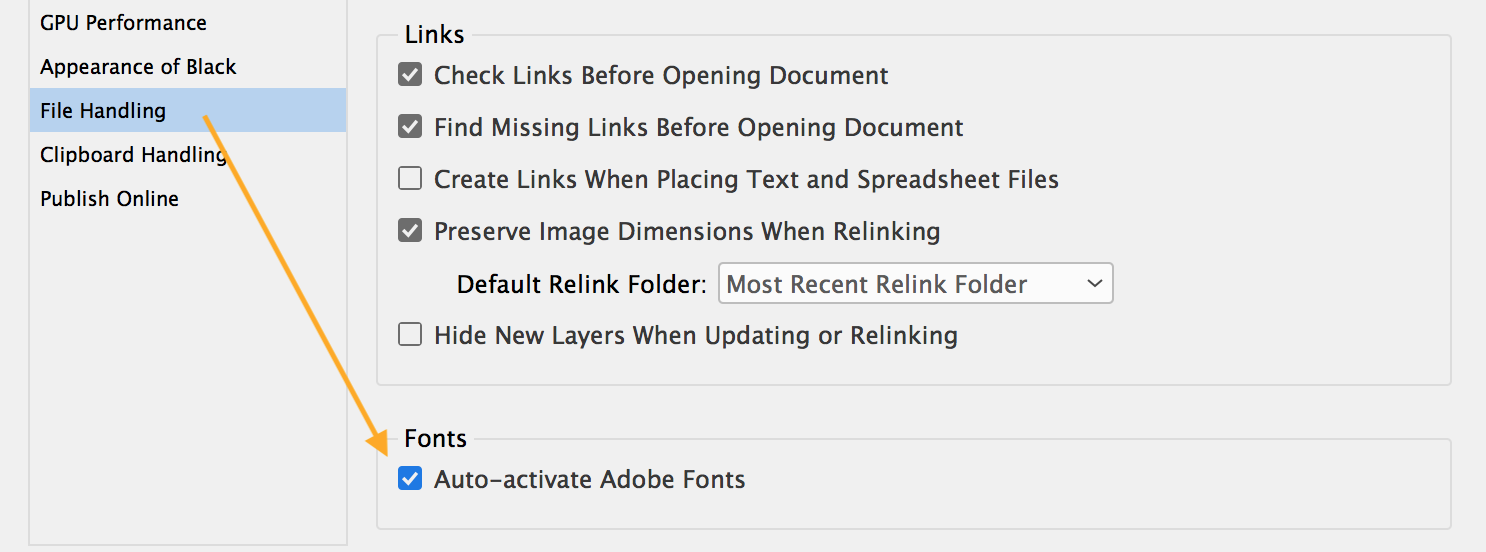The June 2020 release of Adobe InDesign (v15.1) offers the option to automatically activate any missing Adobe Fonts from the Adobe Fonts site (without you having to go there and find them) when a document is opened. This process happens in the background without displaying the Missing Fonts dialog.
Once all the missing Adobe Fonts are activated, the Missing Fonts dialog will open if there are additional non-Adobe fonts missing.
This is a huge time-saver!
Check out our new handbook, Using Adobe InDesign 2020. This handbook will provide detailed explanations of all new features within the context of the overall application, and is a complete guide to all things InDesign.
For InDesign tips and information regarding industry updates, check out our blog and sign up for our newsletters.
Want to learn even more? Check out all our best-selling handbooks, and our new book on Amazon: Mastering InDesign Templates, (available in eBook and paperback).
Note: Information contained in this post is current at the time of posting. Visit the Technology for Publishing News & Events blog for the latest info on Adobe software releases and functionality.
Posted by: Monica Murphy