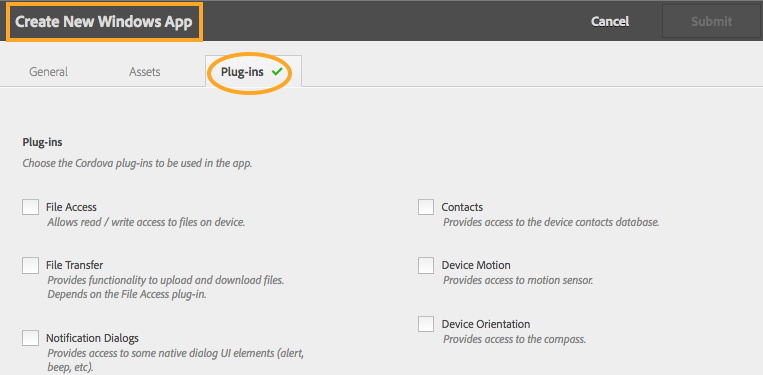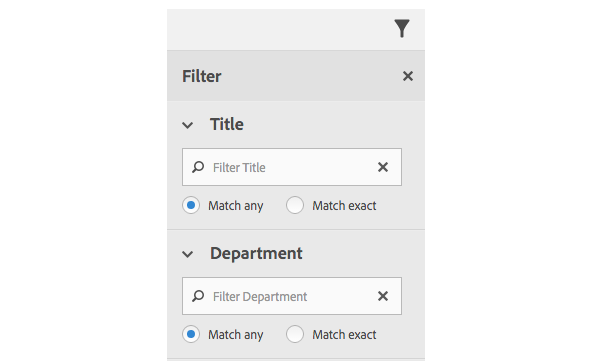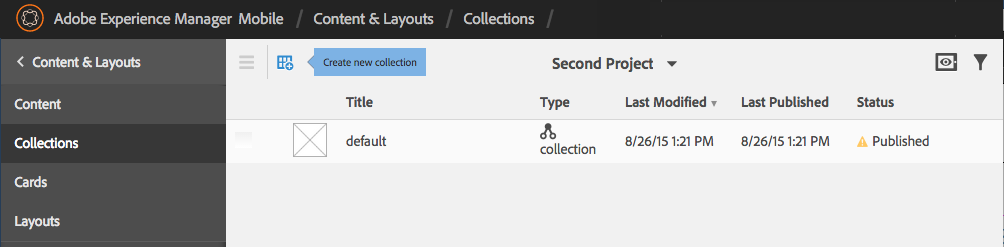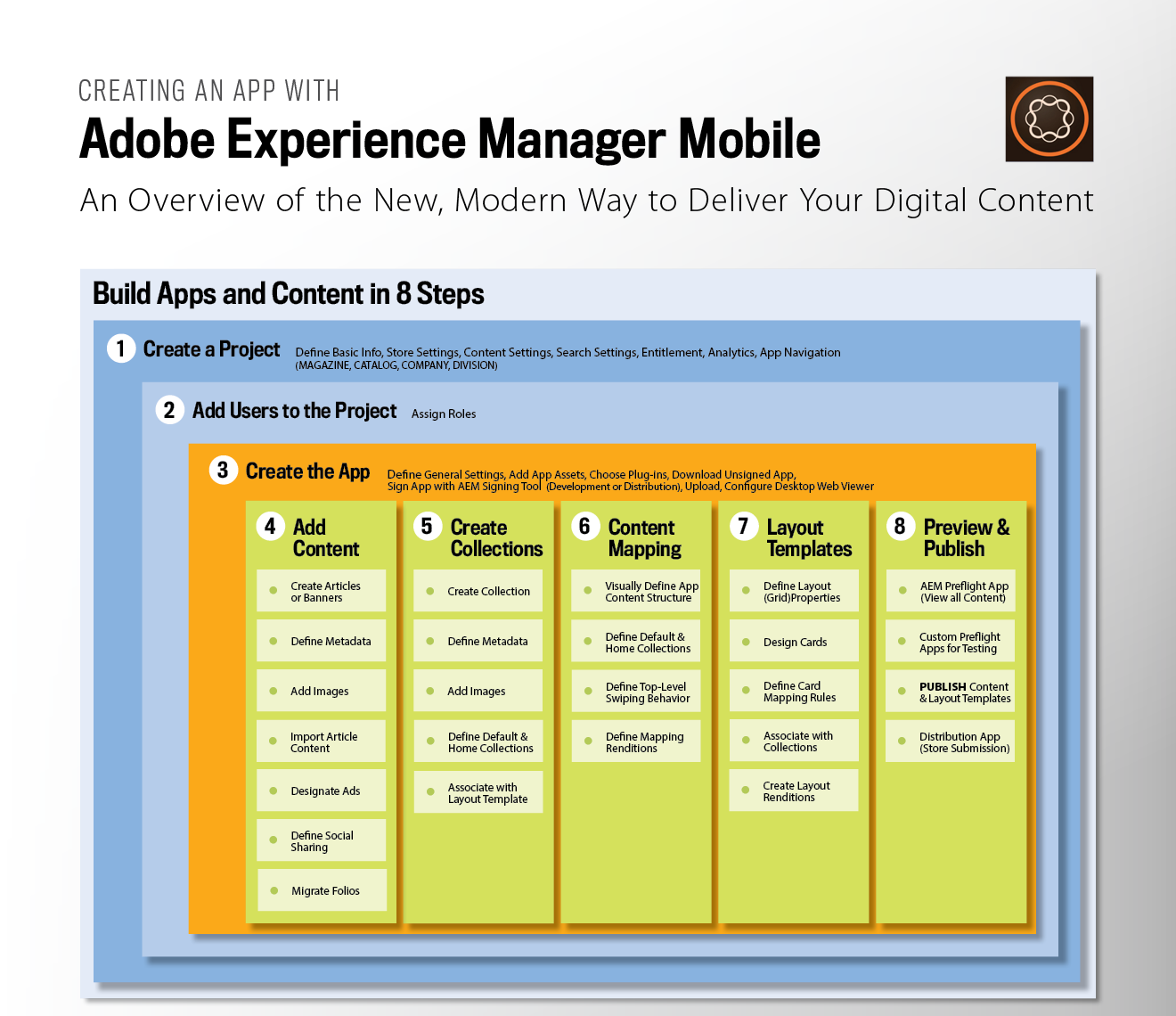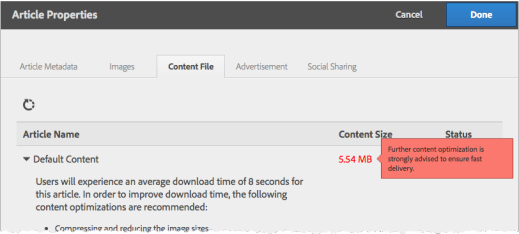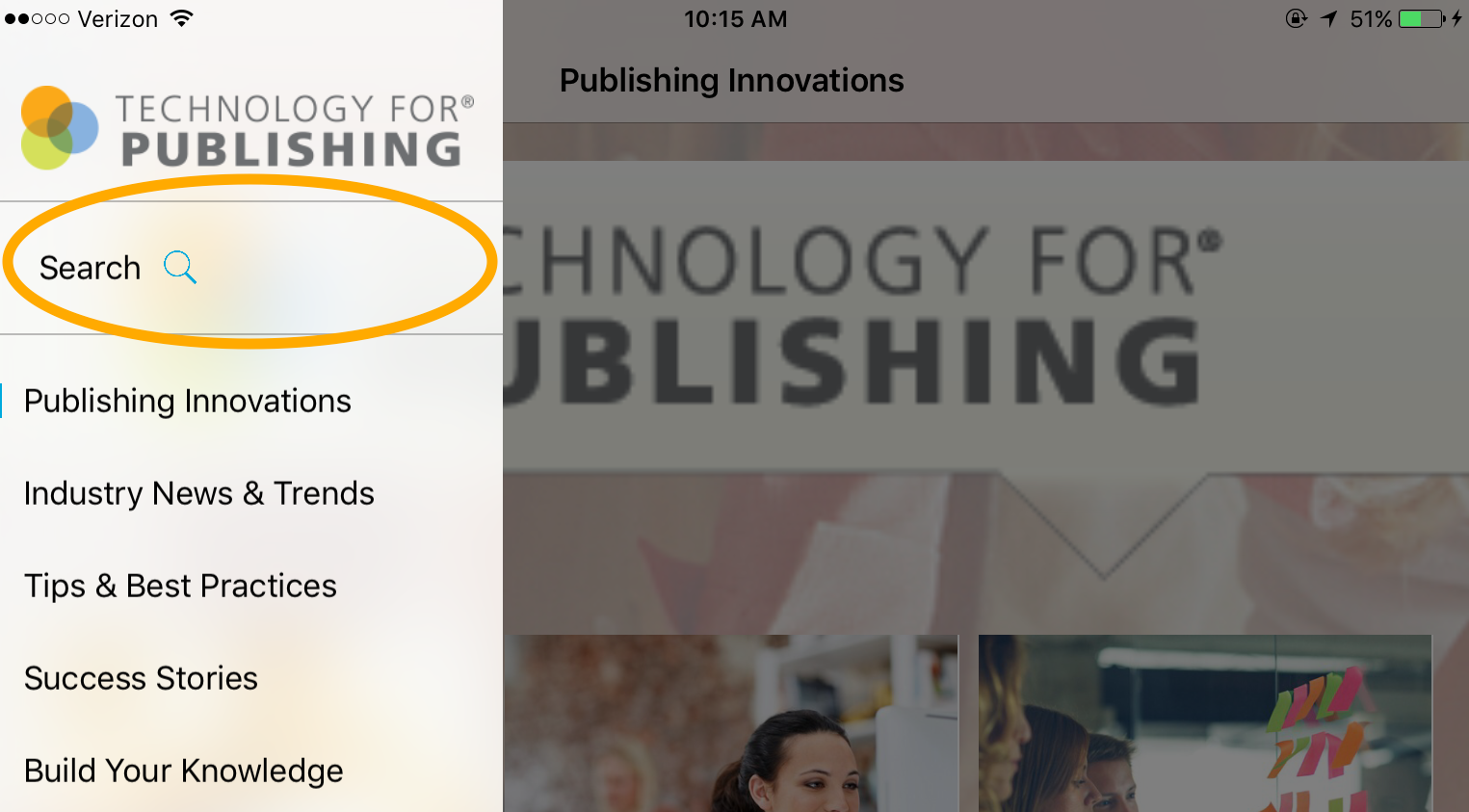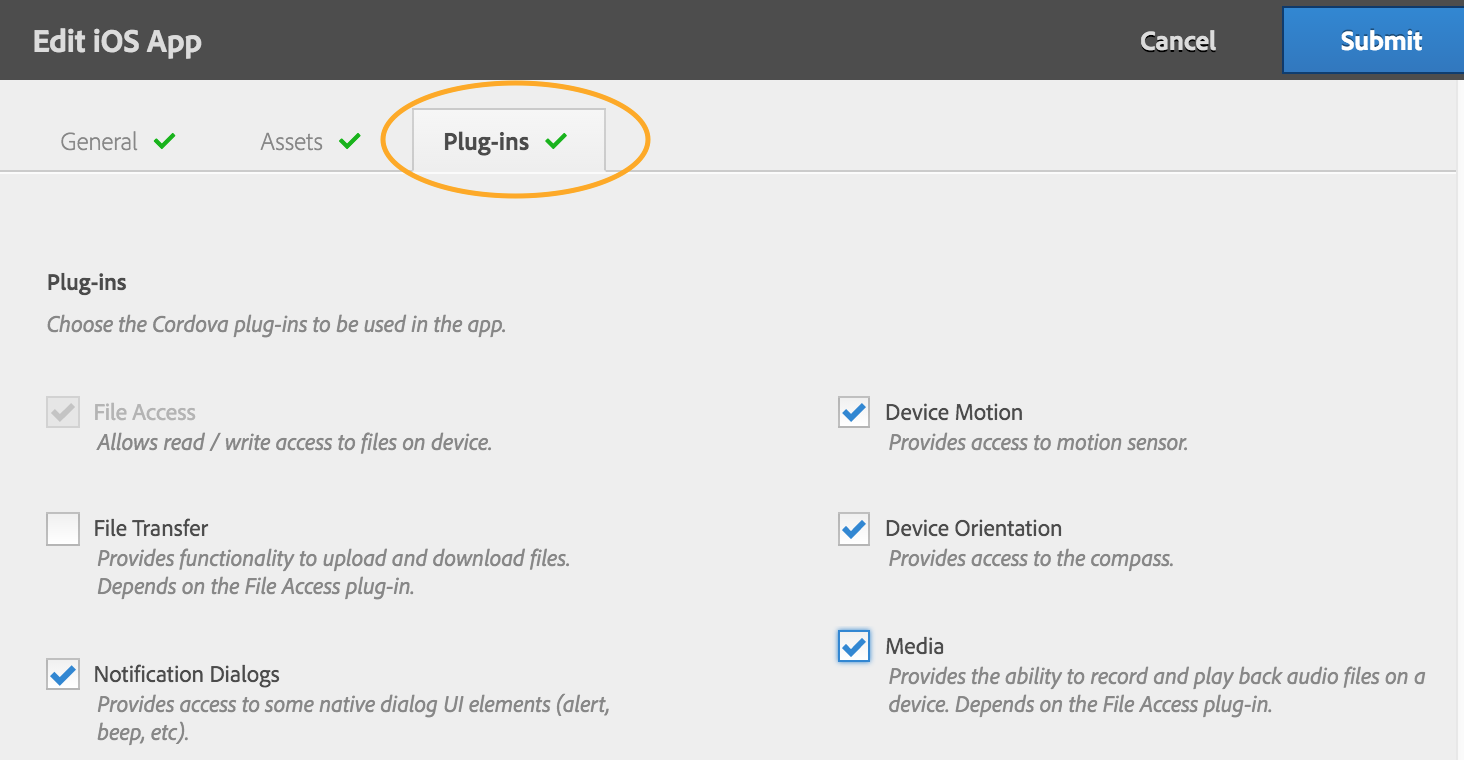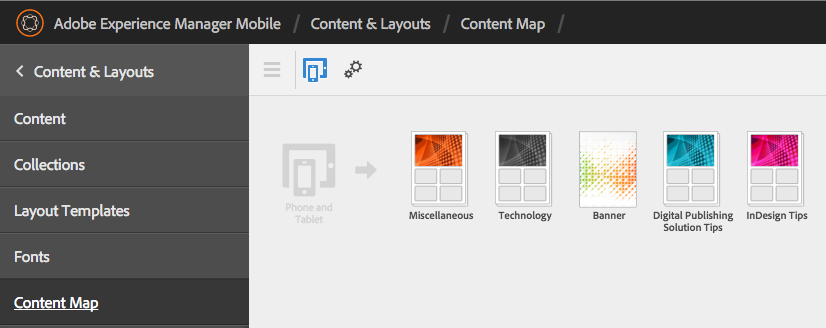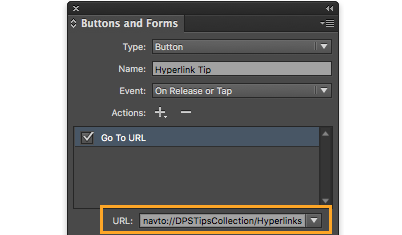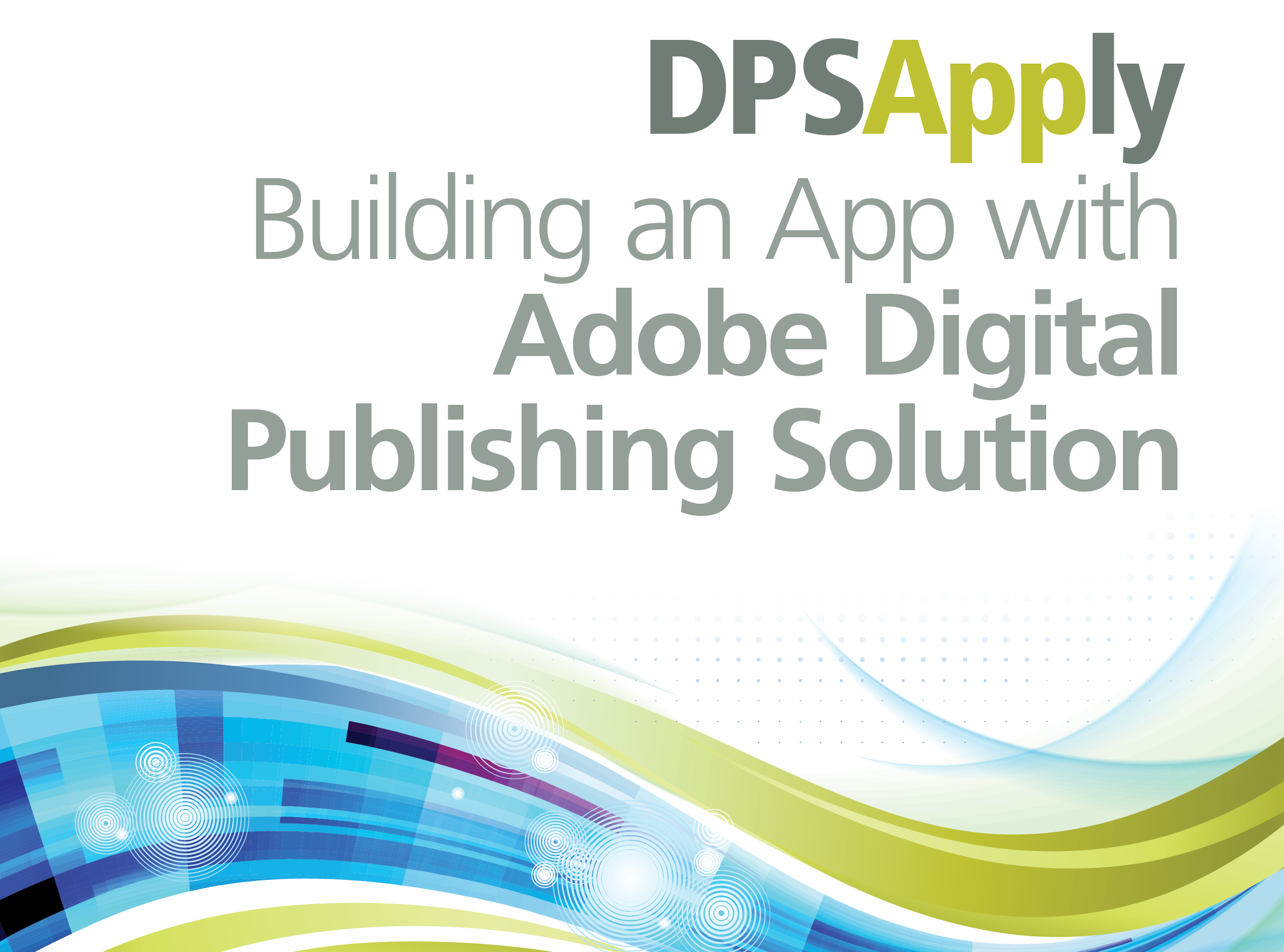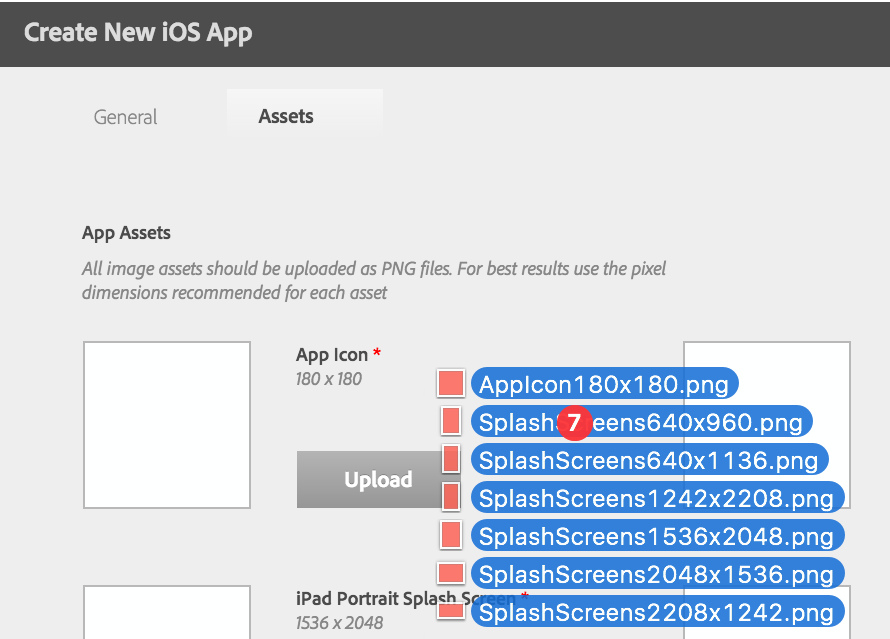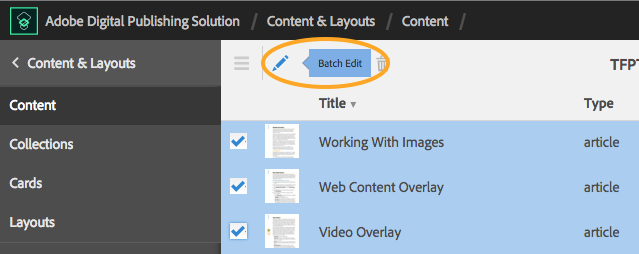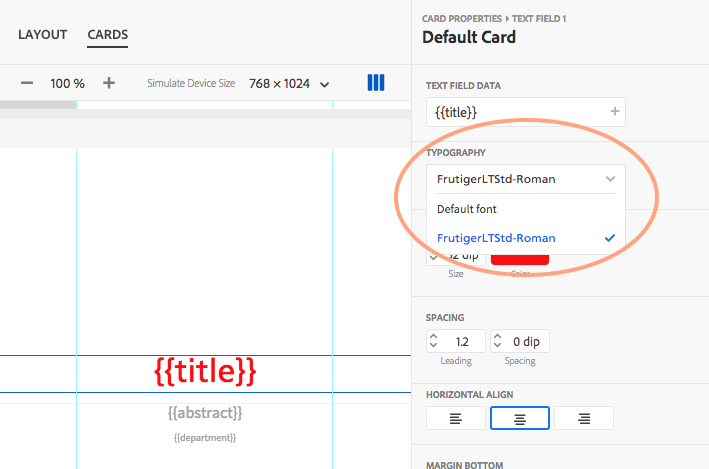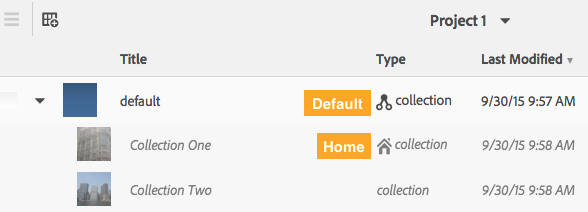INFOGRAPHIC: How Adobe Experience Manager Mobile Works
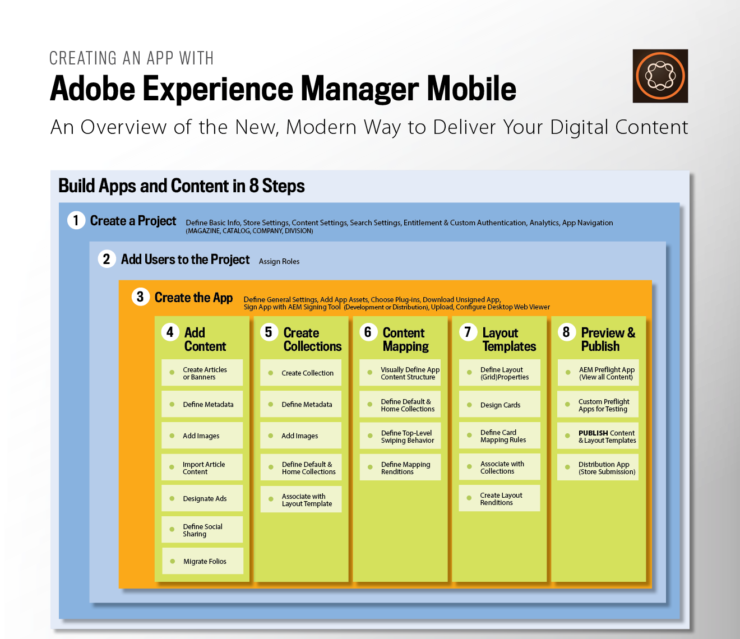
Check it out! Adobe Experience Manager Mobile (AEM Mobile) is a product that offers you more flexible design and publishing options for your apps. Whether you’re trying out the product for the first time or have already started using AEM Mobile, you know it’s an exciting time for digital ...
READ MORE