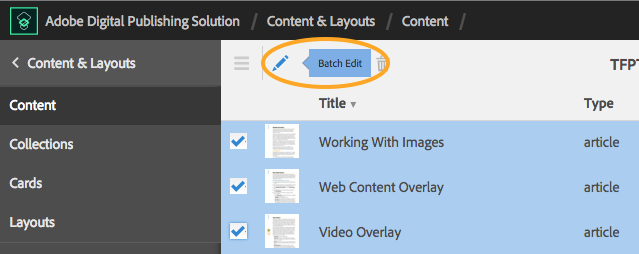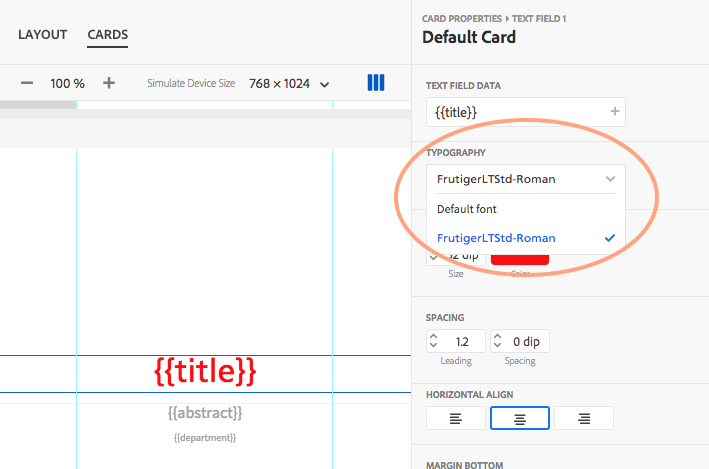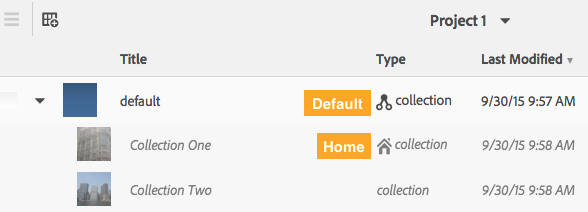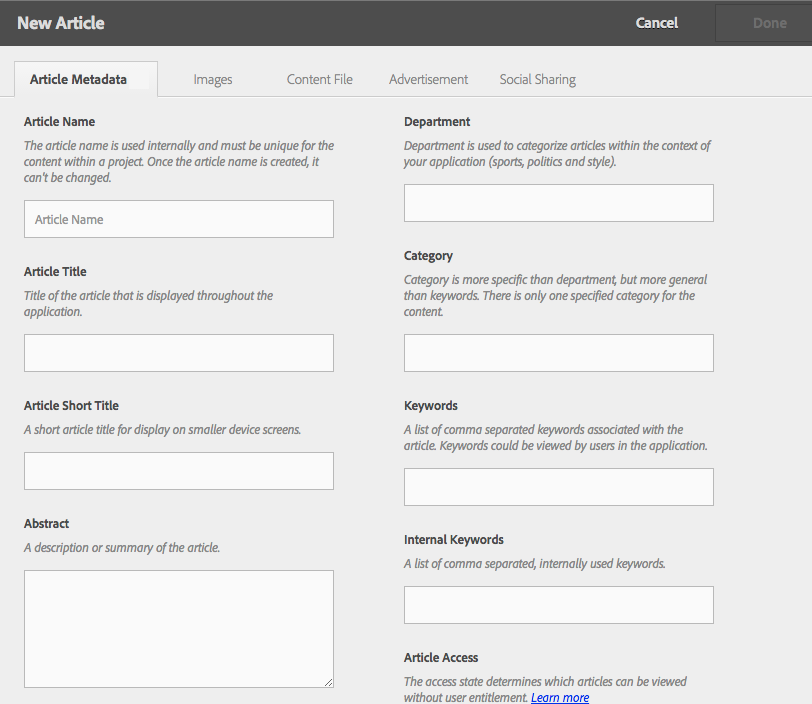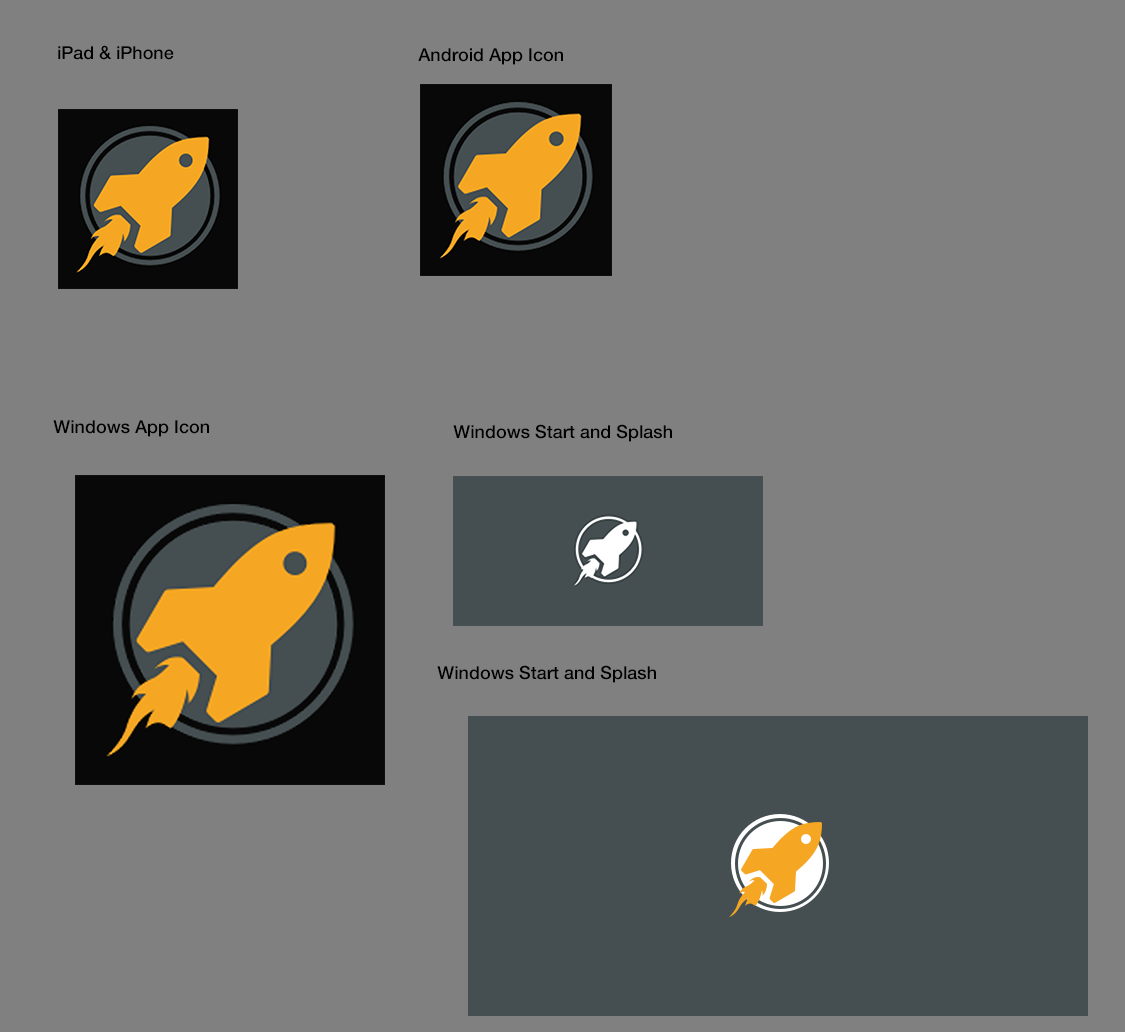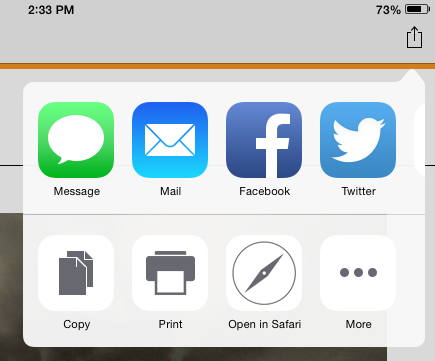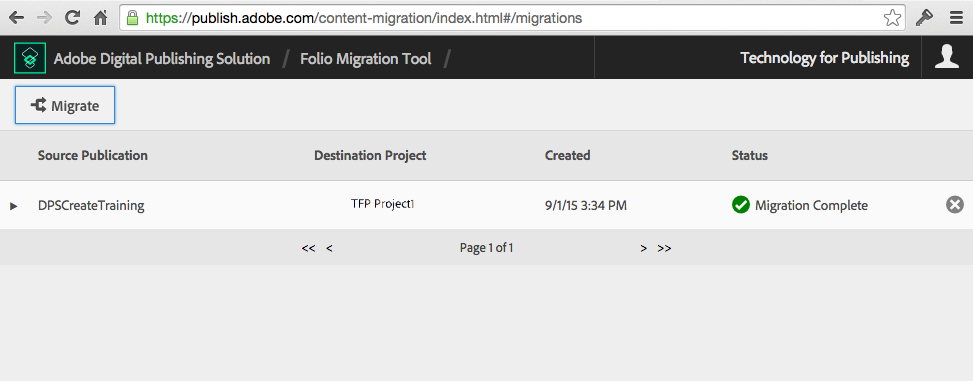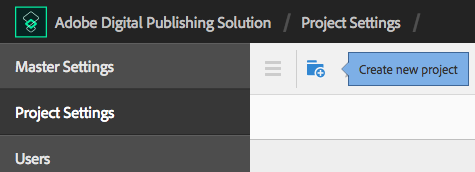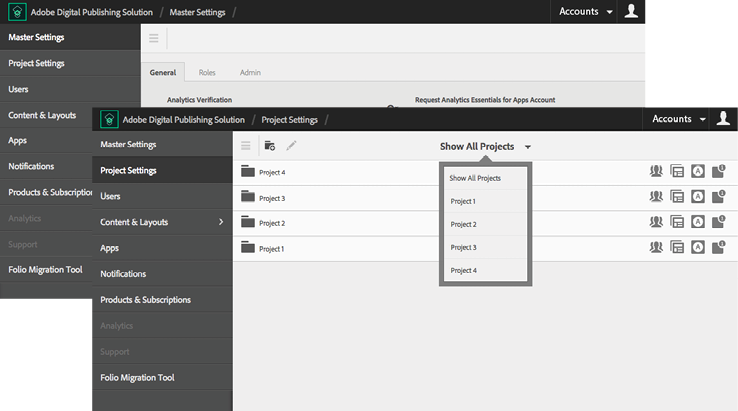Digital Publishing Solution Tip: Drag and Drop App Asset Files
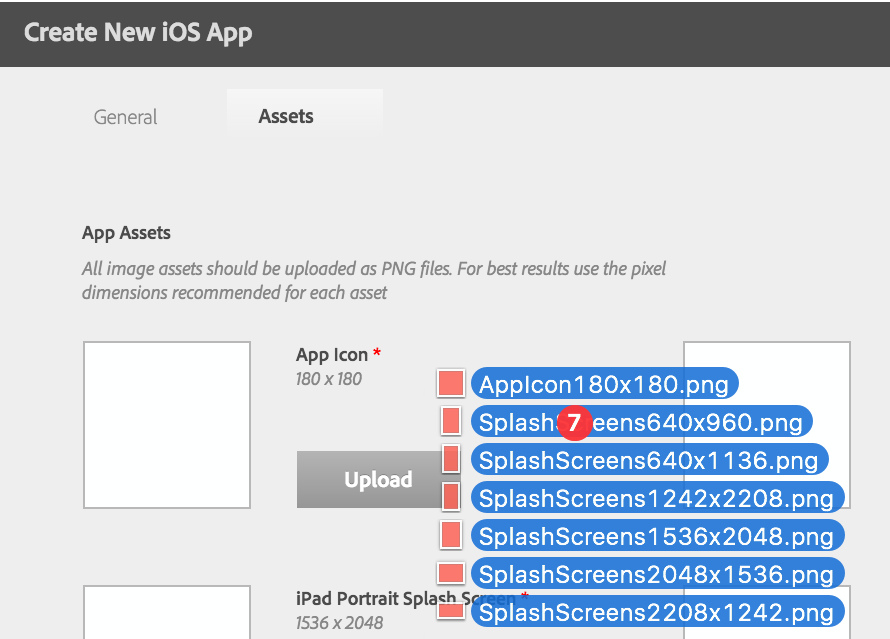
When building Digital Publishing Solution apps several image files are required for icons and splash screens—iOS apps require the most, as seen below. In the App Assets section you can assign individual image files by uploading them or selecting them from ...
READ MORE