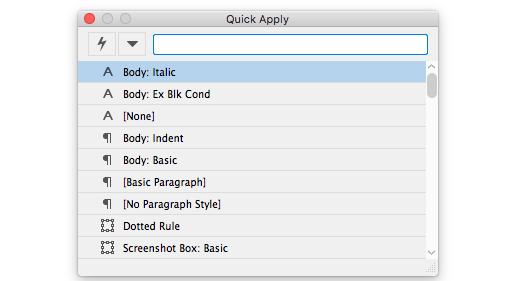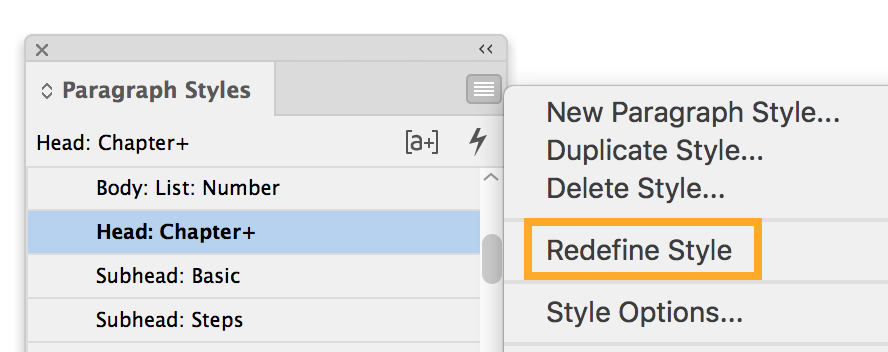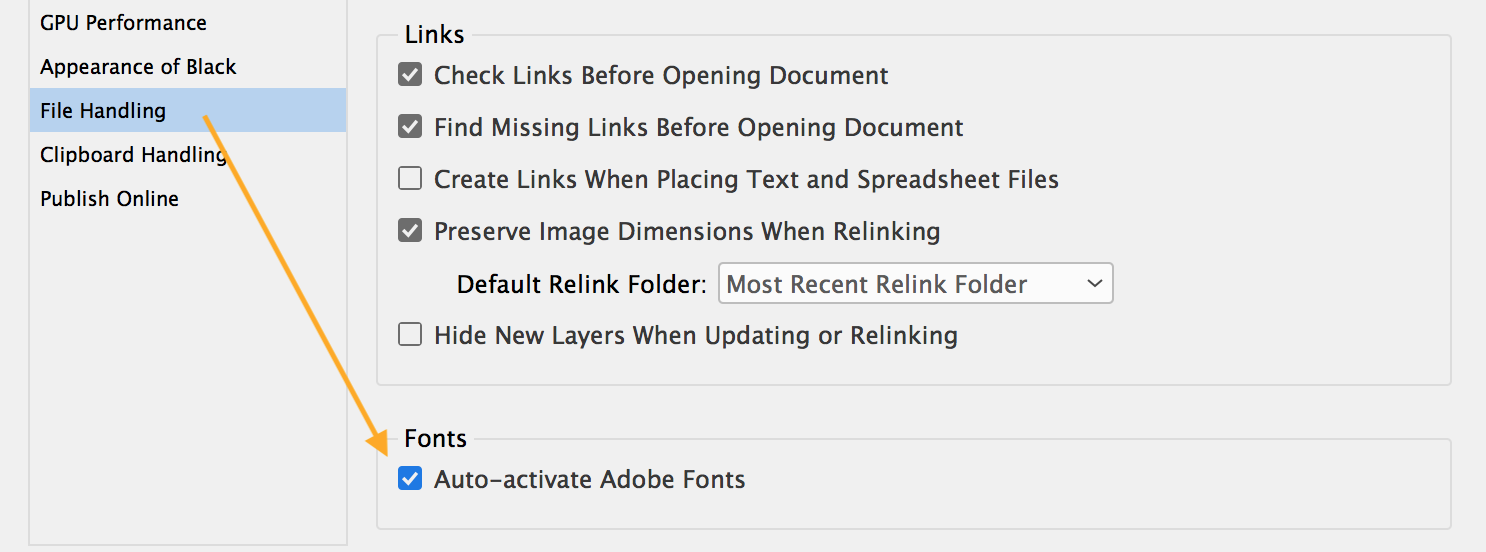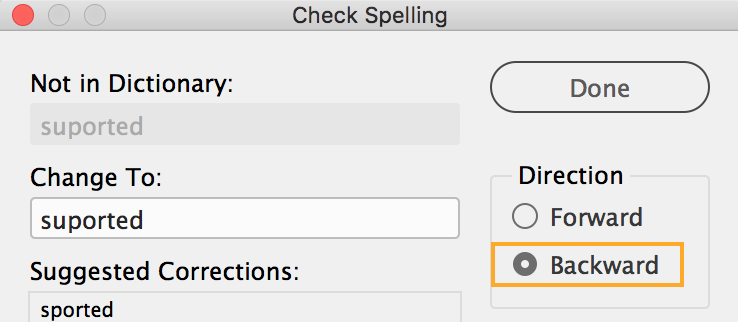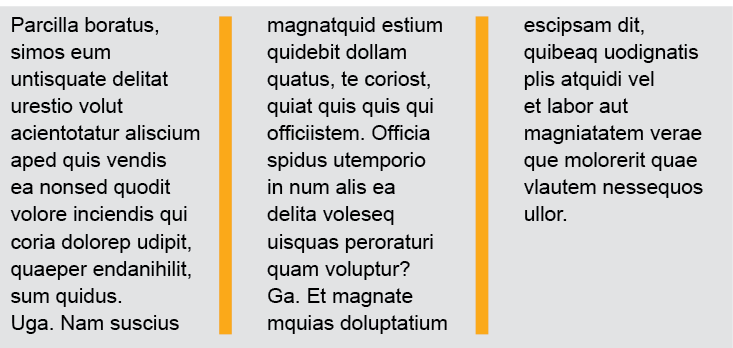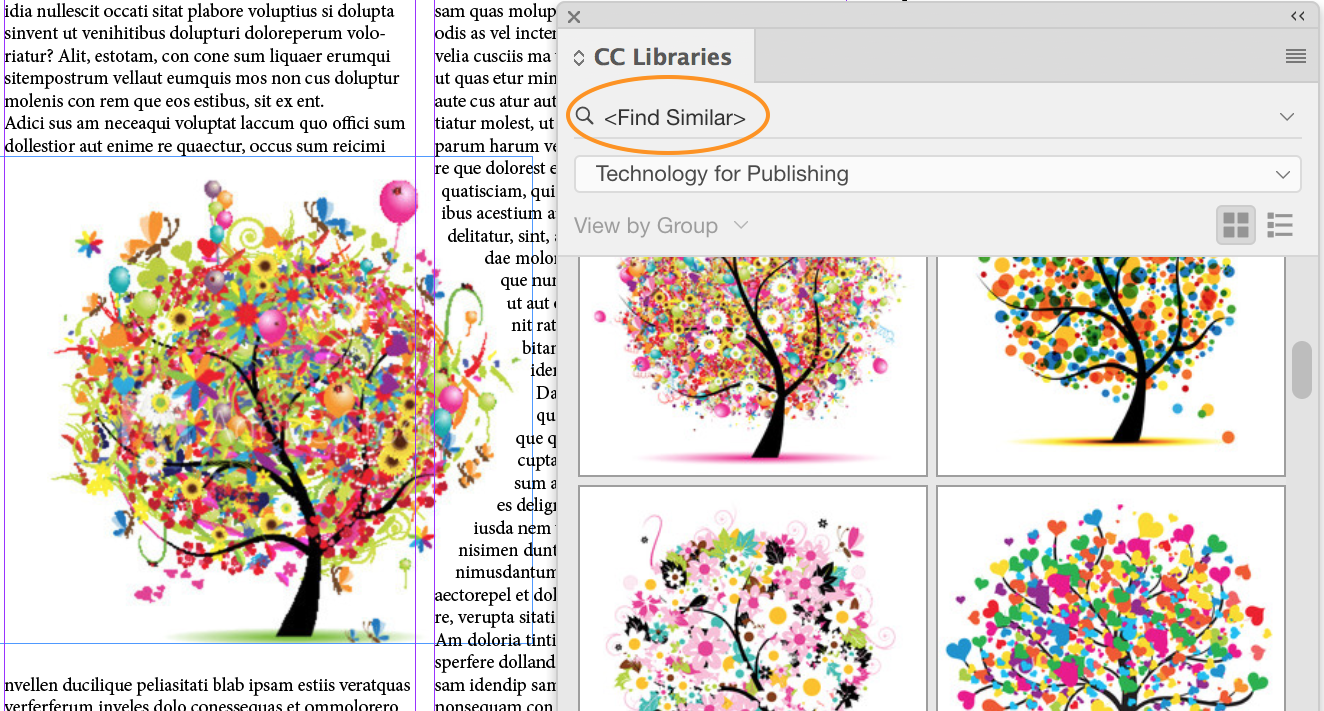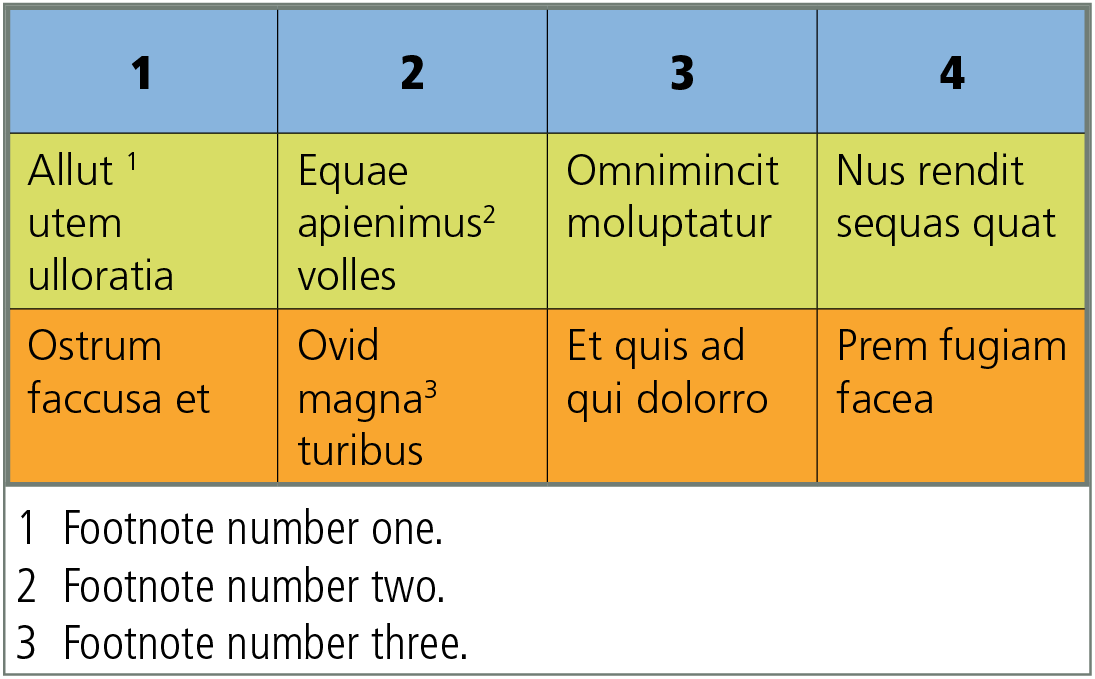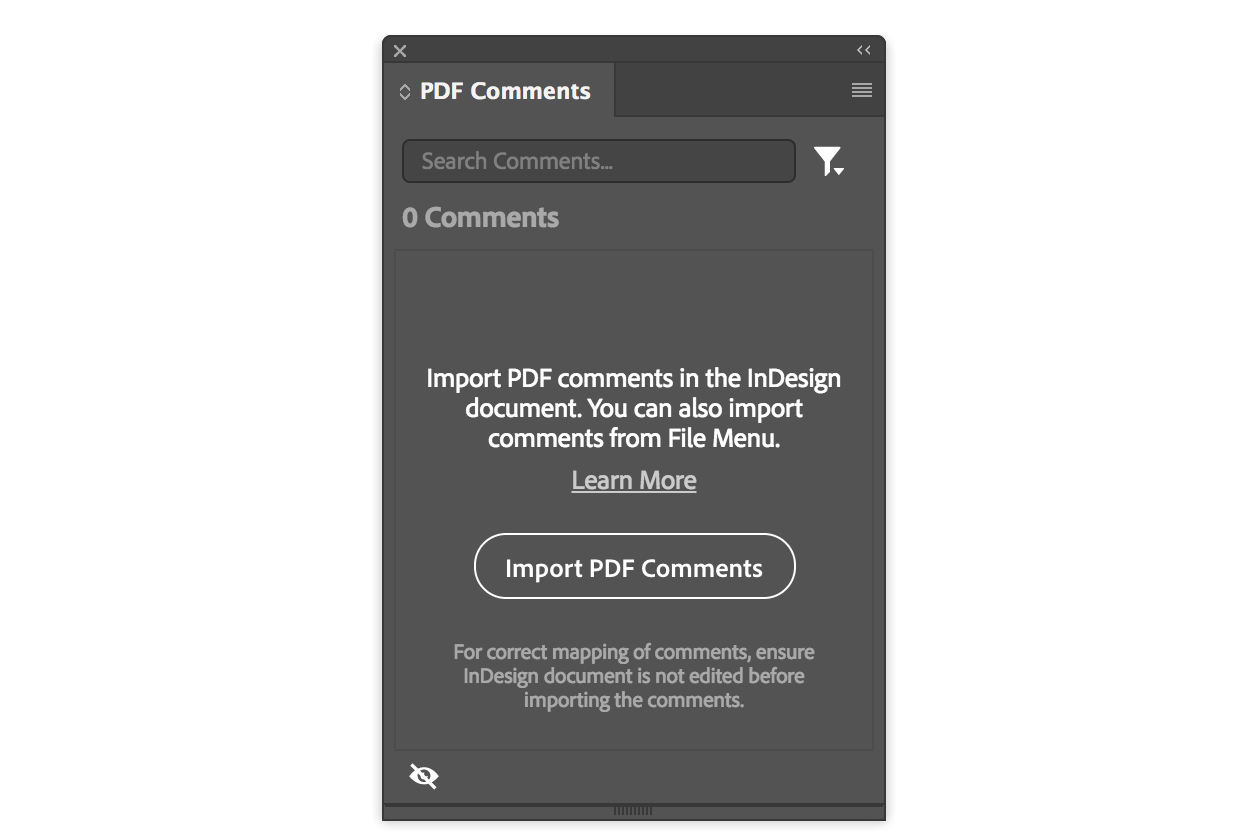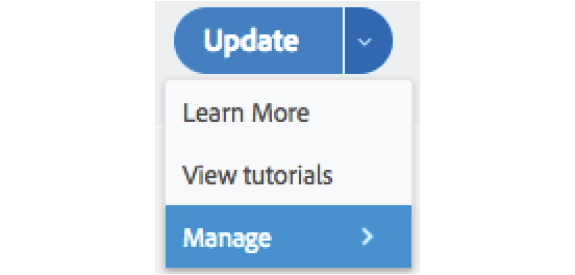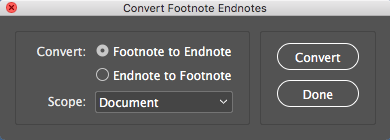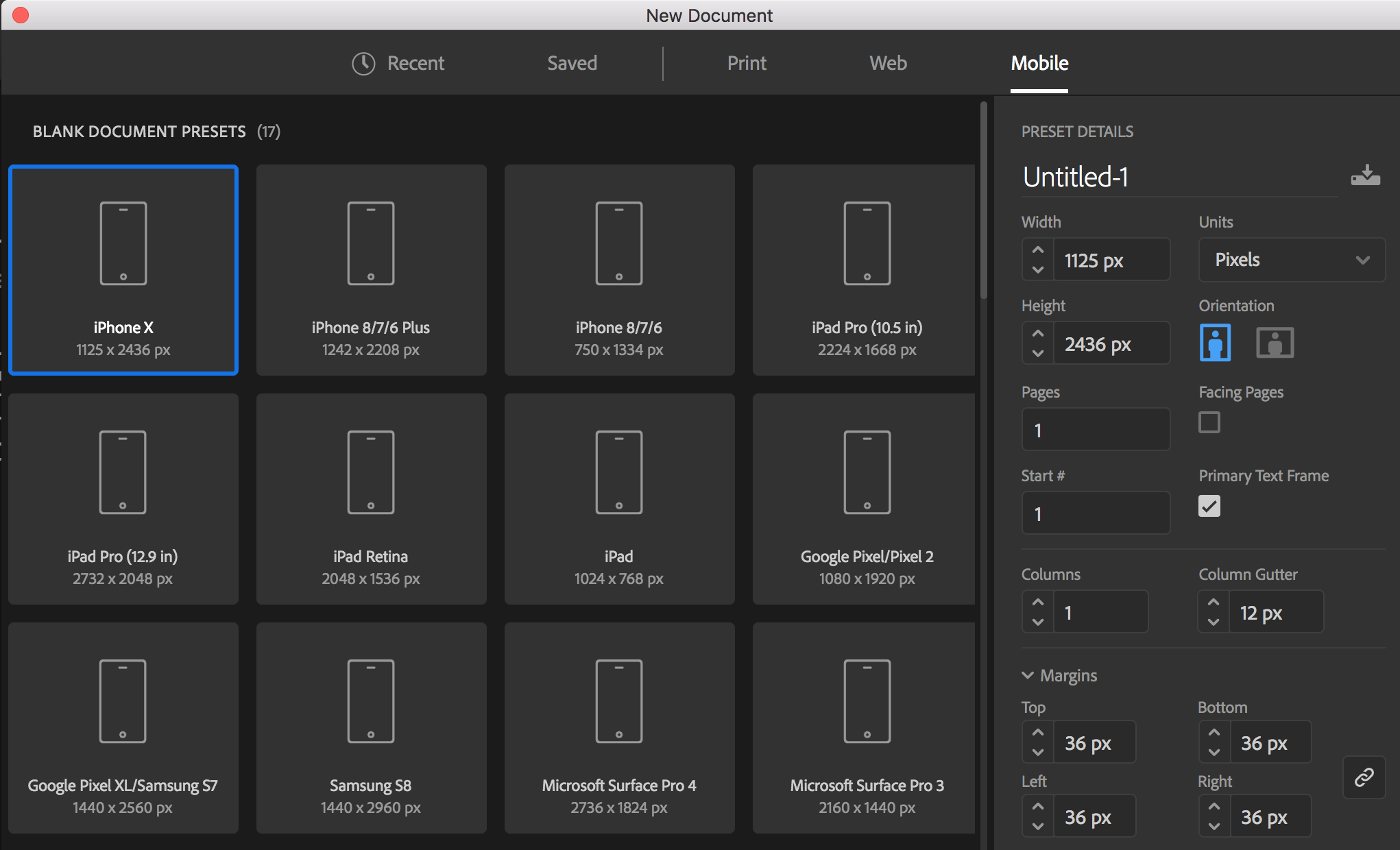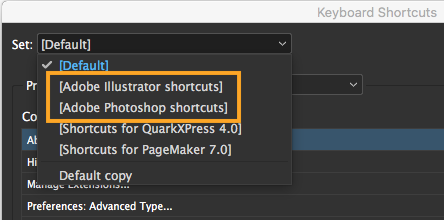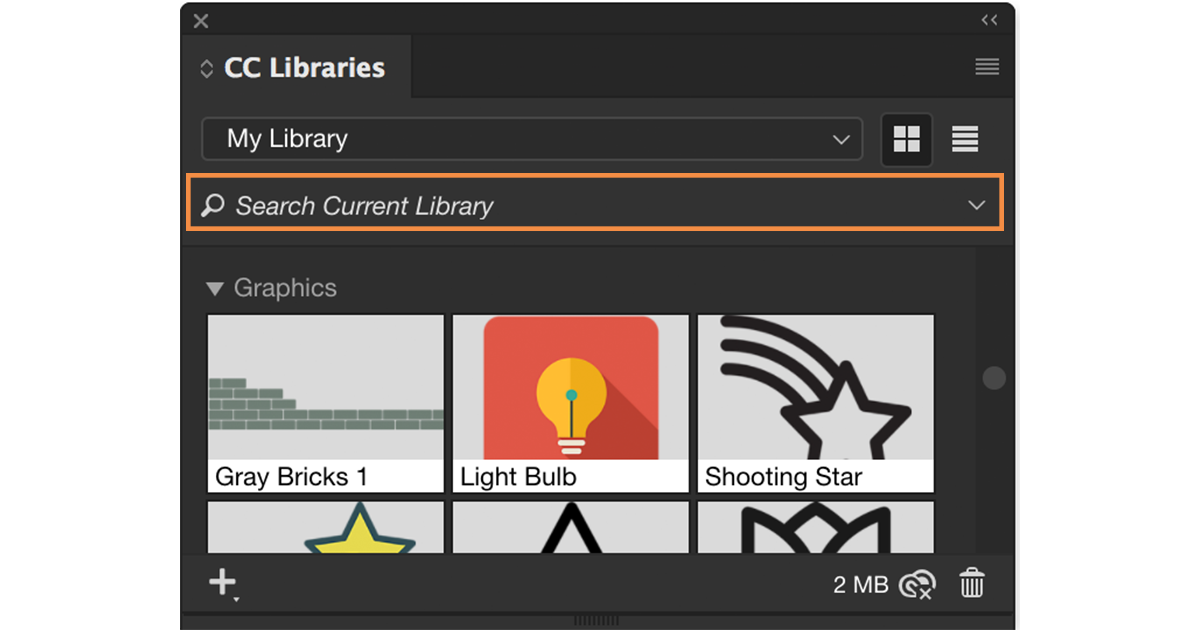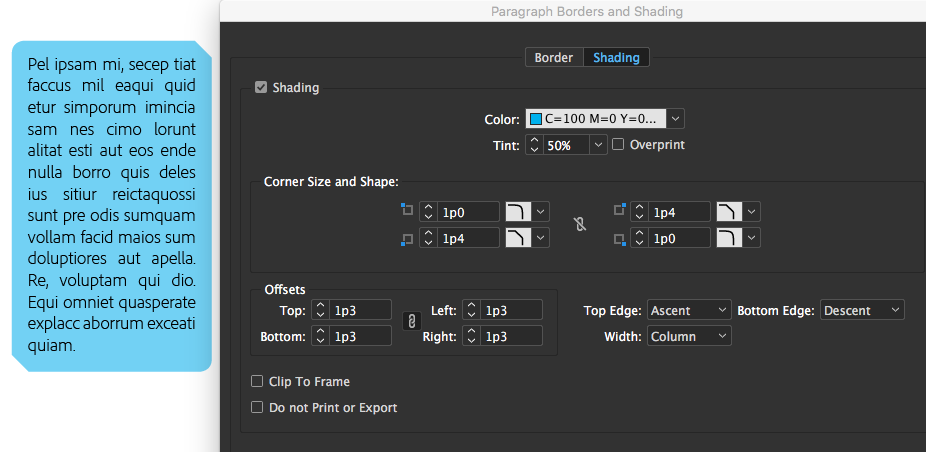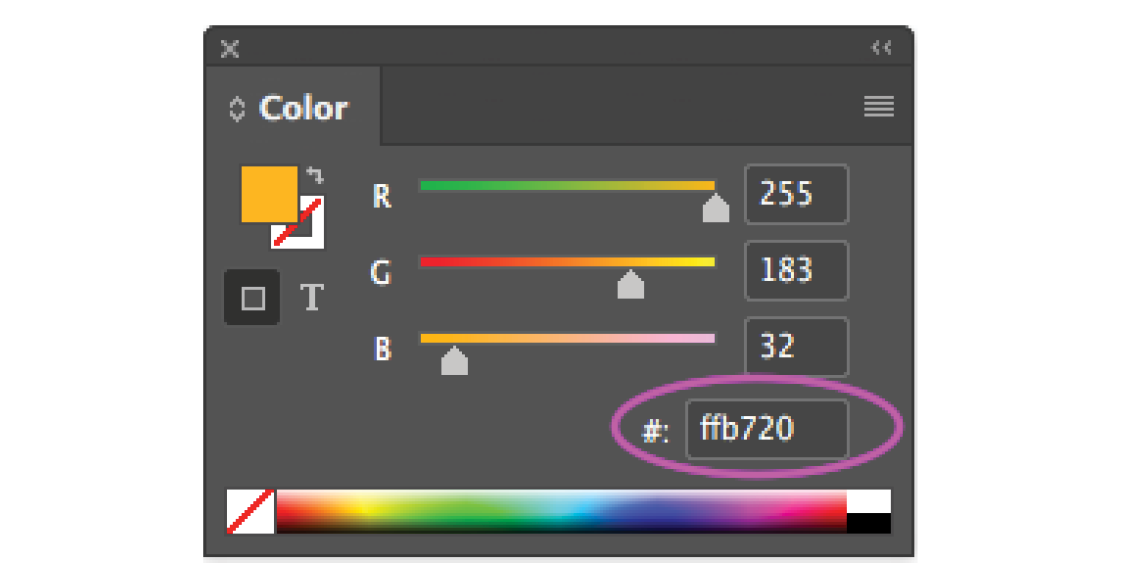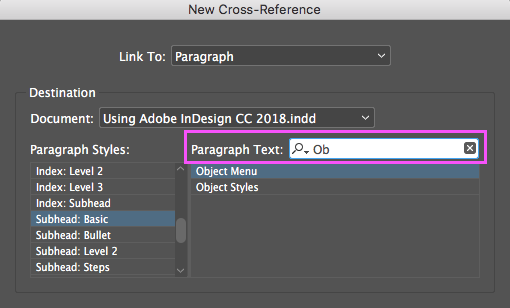InDesign Tip: Detect Damaged Documents and Recover
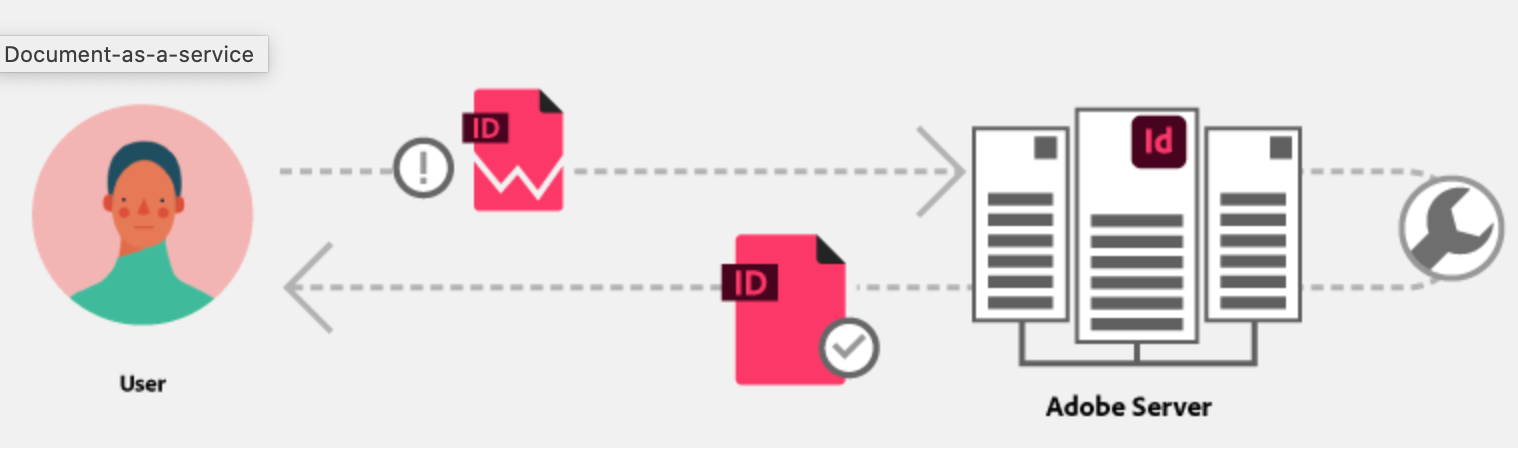
Starting with the 2021 release, InDesign has enhanced the auto-repair mechanism that detects and automatically recovers corrupted documents. Multiple factors, both internal and external to InDesign, can lead to a document becoming corrupted, making this feature update crucial. When a ...
READ MORE